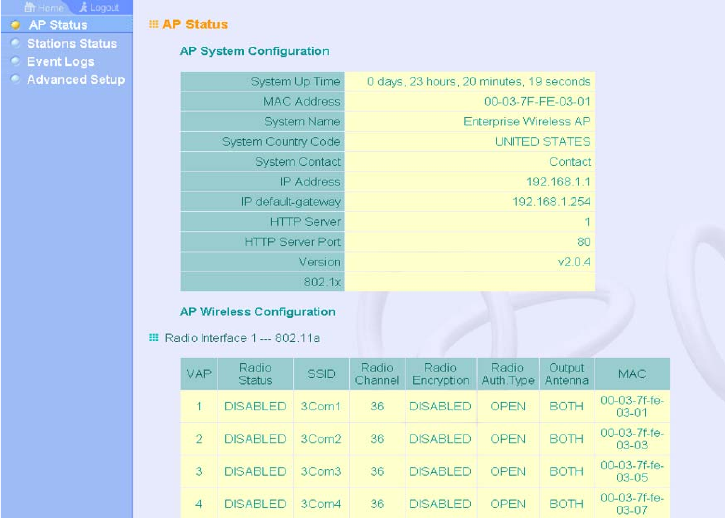
5-60
CHAPTER 5: SYSTEM CONFIGURATION
Status Information
The Status page includes information on the following items:
Access Point Status
The AP Status window displays basic system configuration settings, as well as the
settings for the wireless interface.
Figure 38 AP Status
AP System Configuration – The AP System Configuration table displays the basic
system configuration settings:
System Up Time: Length of time the management agent has been up.
MAC Address: The physical layer address for the Ethernet port.
System Name: Name assigned to this system.
System Country Code: The country for which the device has been set for use.
System Contact: Administrator responsible for the system.
IP Address: IP address of the management interface for this device.
IP Default Gateway: IP address of the gateway router between this device and
management stations that exist on other network segments.


















