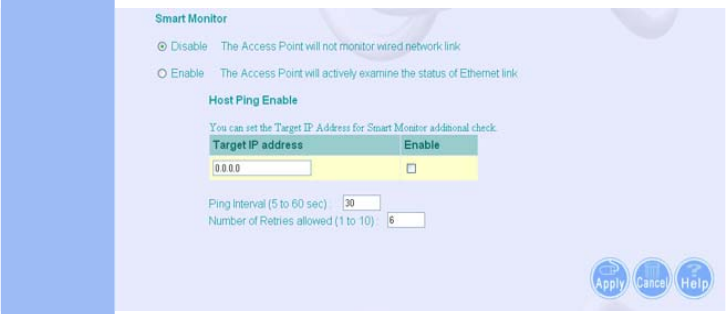
5-7
TCP / IP Settings
Figure 14 Smart Monitor
By enabling Smart Monitor (known as Link Integrity in the CLI) and setting a
target IP address, the AP will periodically (set by the ping interval) check to see if
the target address responds to pings. If it fails to respond to a ping after the
configured number of retries, it will disable both radios so that no clients can
connect to the AP.
This is used to disable the AP when it cannot not reach a critical network element
such as the RADIUS server, VPN Terminator, Mail Server etc.
Disable / Enable: Disables or enables a link check to a host device on the wired
network.
Target IP address: Specifies the IP address of a host device in the wired network.
Enable: Enables traffic between the host’s IP address and the AP.
Ping Interval: Specifies the time between each Ping sent to the link host.
(Range:300~30000 milliseconds; Default: 30 milliseconds)
Number of Retries allowed: Specifies the number of consecutive failed Ping
counts before the link is determined as lost. (Range:1~30; Default:6)


















