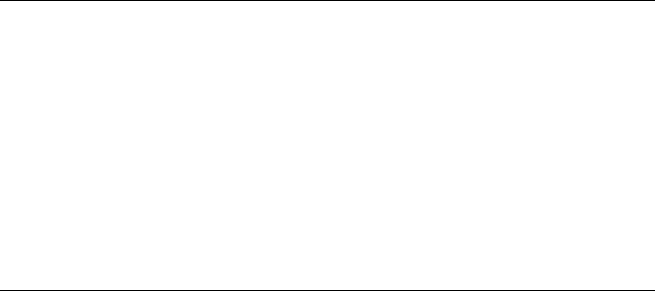
iv
Using the Pole-Mounting Bracket 3-2
Using the Wall-Mounting Bracket 3-4
Connect External Antennas 3-6
Connect Cables to the Unit 3-7
Connect the Power Injector 3-7
Check the LED Indicators 3-9
Align Antennas 3-10
4 Initial Configuration
Networks with a DHCP Server 4-1
Networks without a DHCP Server 4-1
Using the 3Com Installation CD 4-2
Launch the 3COM Wireless Infrastructure Device Manager (Widman)
utility 4-2
Launching the 3com Wireless Interface Device Manager 4-2
First Time Only 4-4
Using the Setup Wizard 4-4
5 System Configuration
Advanced Setup 5-2
System Identification 5-4
TCP / IP Settings 5-5
RADIUS 5-8
Authentication 5-10
Filter Control 5-15
VLAN 5-17
SNMP 5-19
Configuring SNMP and Trap Message Parameters 5-19
Configuring SNMPv3 Users 5-22
Administration 5-23
Changing the Password 5-23
Telnet and SSH Settings 5-24
Upgrading Firmware 5-25
WDS and Spanning Tree Settings 5-28
System Log 5-33
Enabling System Logging 5-33
Configuring SNTP 5-34


















