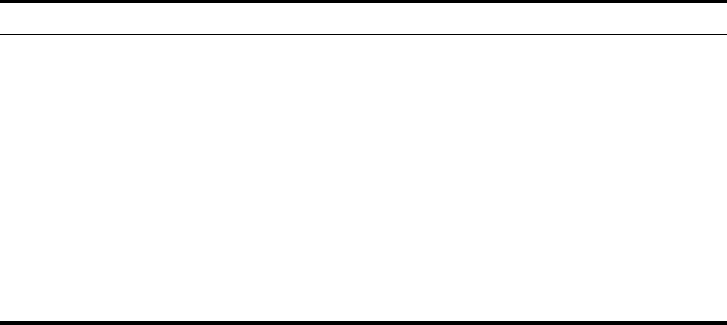
6-105
Using the Command Line Interface
Syntax
show bridge stp
Command Mode
Exec
Example
Ethernet Interface Commands
The commands described in this section configure connection parameters for the
Ethernet port and wireless interface.
Table 24 Ehternet Interface Commands
Outdoor 11a Building to Building#show bridge stp
Bridge MAC : 00:12:CF:05:B7:84
Status : Disabled
priority : 0
designated-root : priority = 0, MAC = 00:00:00:00:00:00
root-path-cost : 0
root-Port-no : 0
Hold Time : 1 Seconds
Hello Time : 2 Seconds
Maximum Age : 20 Seconds
Forward Delay : 15 Seconds
bridge Hello Time : 2 Seconds
bridge Maximum Age : 20 Seconds
bridge Forward Delay : 15 Seconds
time-since-top-change: 89185 Seconds
topology-change-count: 0
Outdoor 11a Building to Building#
Command Function Mode Page
interface ethernet Enters Ethernet interface configuration mode GC 6-106
dns primary- server Specifies the primary name server IC-E 6-106
dns secondary- server Specifies the secondary name server IC-E 6-106
ip address Sets the IP address for the Ethernet interface IC-E 6-107
ip dhcp Submits a DHCP request for an IP address IC-E 6-108
speed-duplex Configures speed and duplex operation on the
Ethernet interface
IC-E 6-109
shutdown Disables the Ethernet interface IC-E 6-109
show interface ethernet Shows the status for the Ethernet interface Exec 6-110


















