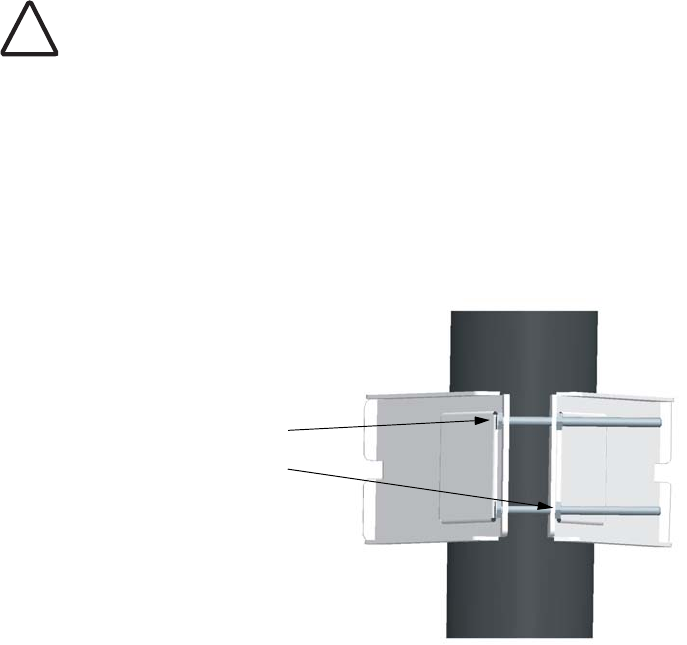
3-2
TESTING BASIC LINK OPERATION
Set up the units over a very short range (15 to 25 feet), either outdoors or
indoors. Connect the units as indicated in this chapter and be sure to perform all
the basic configuration tasks outlined in Chapter 4, “Initial Configuration.” When
you are satisfied that the links are operating correctly, proceed to mount the units
in their intended locations.
MOUNT THE UNIT
The bridge can be mounted on the following types of surfaces:
Pole
Wall
USING THE POLE-MOUNTING BRACKET
Perform the following steps to mount the unit to a 1.5 to 2 inch diameter steel
pole or tube using the mounting bracket:
1 Place the V-shaped part of the bracket around the pole and tighten the
securing nuts just enough to hold the bracket to the pole. (The bracket may
need to be rotated around the pole during the antenna alignment process.)
CAUTION: The bridge is intended for outdoor use only. Do not install the bridge
indoors.
!
Attach V-shaped
parts to pole with
provided nuts and
bolts


















