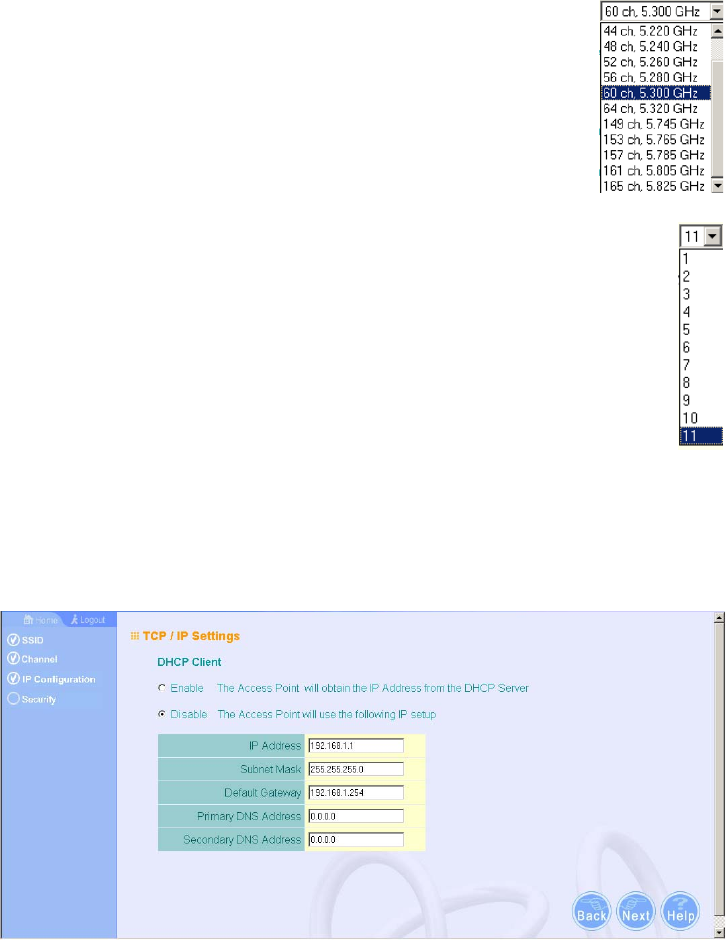
4-8
CHAPTER 4: INITIAL CONFIGURATION
802.11a
Turbo Mode – If you select Enable, the access point will operate
in turbo mode with a data rate of up to 108 Mbps. Normal
mode support 13 channels, Turbo mode supports only 5
channels. (Default: Disabled)
802.11a Radio Channel – Set the operating radio channel
number. (Default: 60ch, 5.300
GHz)
Auto Channel Select – Select Enable for automatic radio
channel detection. (Default: Enabled)
802.11b/g
Turbo Mode - If you select Enable, the access point will operate in
turbo mode with a data rate of up to 108 Mbps. Normal mode support
11 channels, Turbo mode supports only 1 channel. (Default: Disabled)
802.11g Radio Channel - Set the operating radio channel number.
(Range 1-11; Default: 1)
3 IP Configuration – Either enable or disable Dynamic Host
Configuration Protocol (DHCP) for automatic IP configuration. If you
disable DHCP, then manually enter the IP address and subnet mask. If
a management station exists on another network segment, then you must
enter the IP address for a gateway that can route traffic between these
segments. Then enter the IP address for the primary and secondary Domain
Name Servers (DNS) servers to be used for host-name to IP address resolution.
Figure 8 Setup Wizard - Step 3
DHCP Client – With DHCP Client enabled, the IP address, subnet mask and
default gateway can be dynamically assigned to the access point by the
network DHCP server. (Default: Disabled)


















