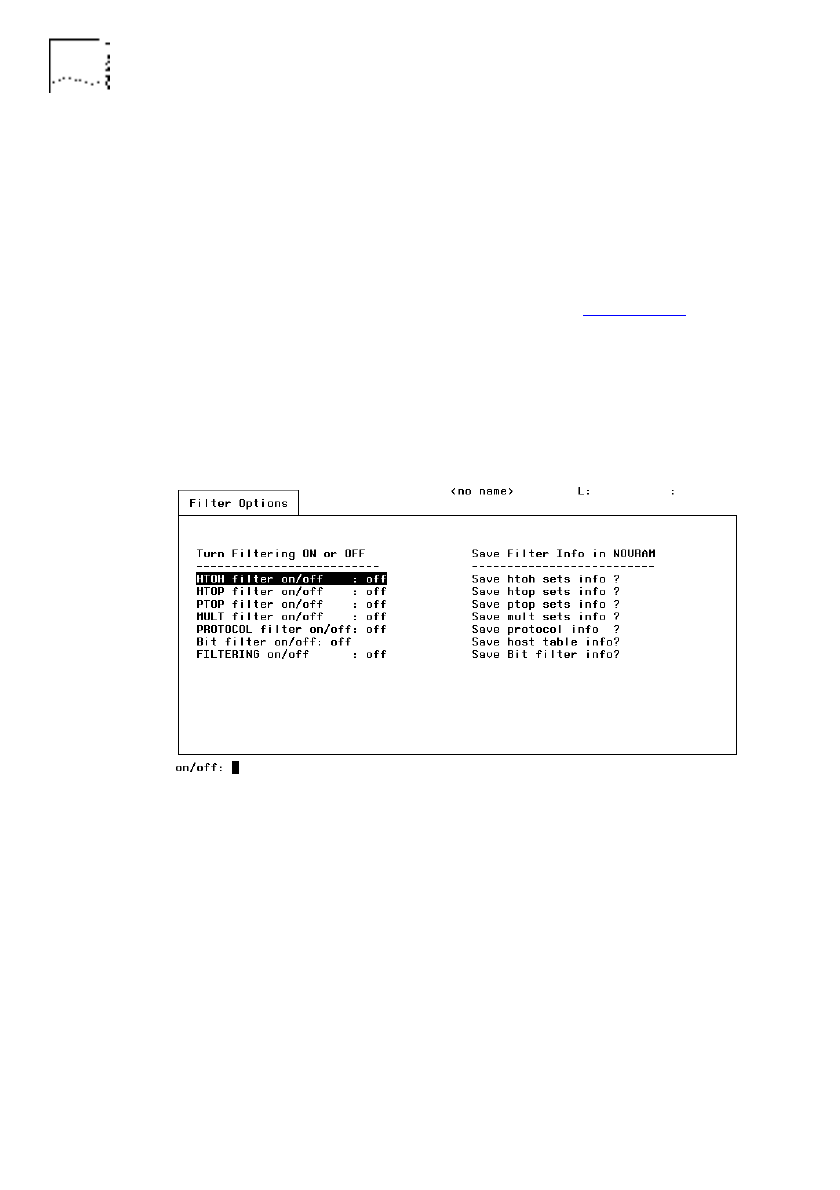
3-30 C
HAPTER
3: A
DVANCED
B
RIDGING
DUA1860-0AAA01
Saving And Turning Filters On And Off
You will need to turn bridge filters on for them to take effect. You
can turn them all on individually or all at once.
Select FILTER SWITCHES from the Bridge Filters menu.
The Filter Options screen appears, as shown in Figure 3-11
. You
use this screen for saving filters and enabling / disabling them.
This screen is used for saving custom filtering information. Each
custom filtering description, within this chapter, describes what
you need to do.
Figure 3-11 Filter Options
To enable filters:
1
Next to the filters you want to turn on, enter
on
. Next to the
filters you don't want to turn on, enter
off
.
2
Enter
on
for the FILTERING ON/OFF field.
3
Reset the bridge.


















