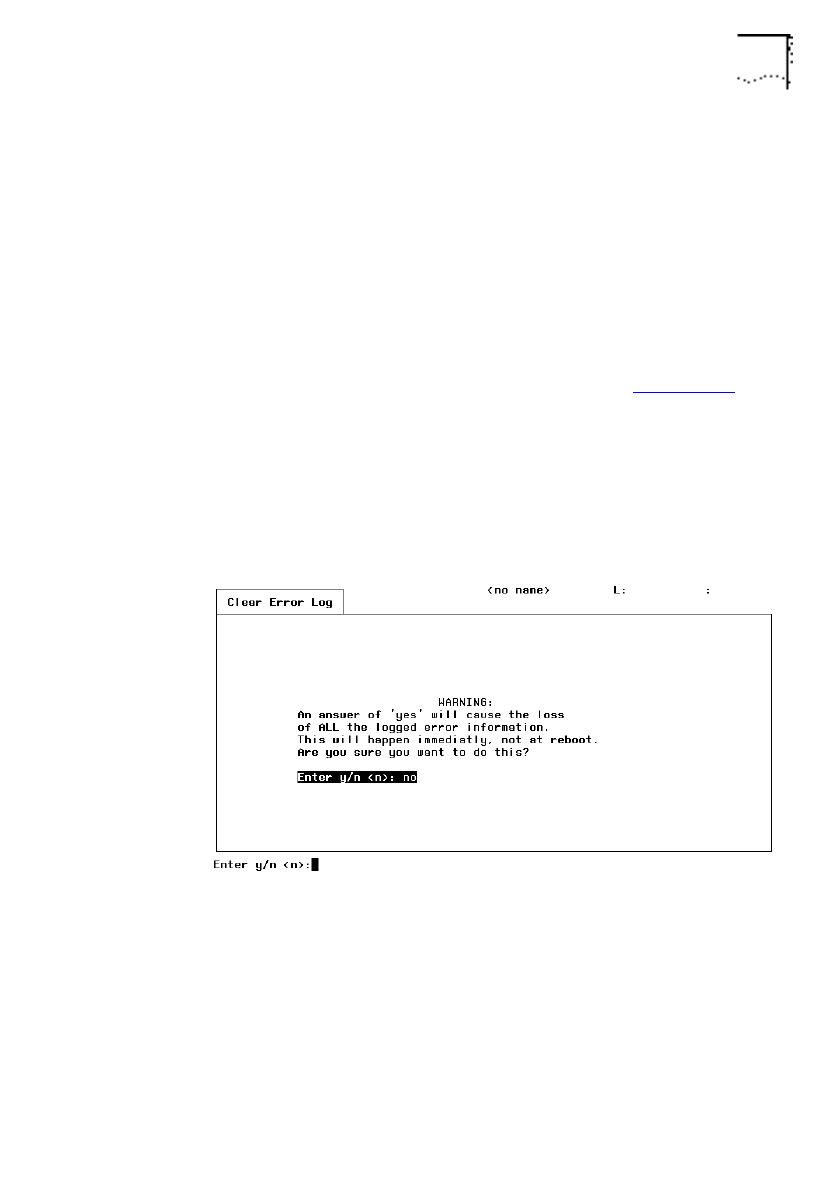
DUA1860-0AAA01
Viewing UDP Statistics 5-47
Buffer Mem Check:
Text Field. This verifies the memory buffers.
Each time the test is performed, it will randomly allocate a buffer
of memory to verify.
Clear Error Log
Select MONITORING from the Main Menu. Select DIAGNOSTICS
from the Monitoring menu. Select CLEAR ERROR LOG from the
Diagnostics menu.
The Clear Error Log screen appears, as shown in Figure 5-28
. You
use this screen for clearing the accumulated data recorded in the
error log. The error log displays start-up errors and is saved
independently of other data on the bridge. Clearing the error log
will have no impact on the operation of the bridge.
Use the Error Log screen to view the error log.
Figure 5-28
Clear Error Log
Enter y/n <n>:
Text Field. Enter
y
to clear the error log, or
n
to
not clear the error log.


















