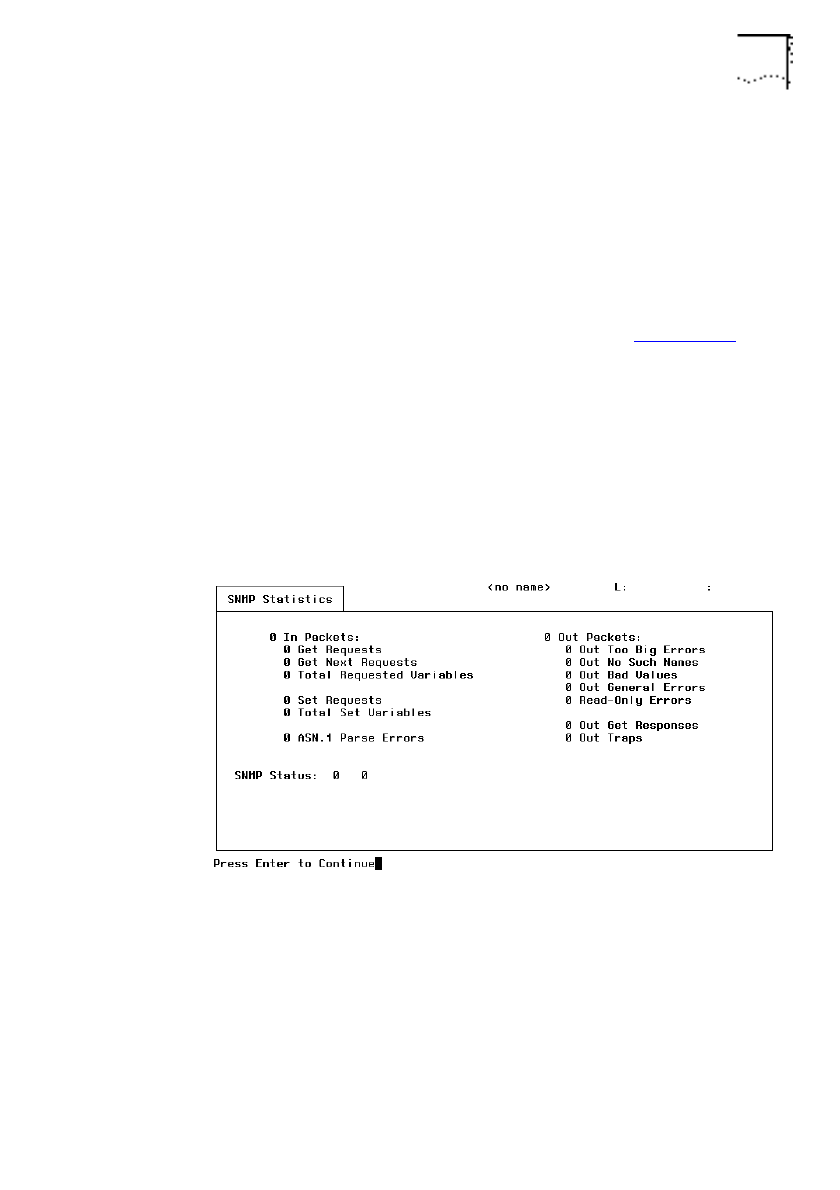
DUA1860-0AAA01
Viewing UDP Statistics 5-39
Viewing SNMP Information
SNMP Statistics
Select MONITORING from the Main Menu. Select NETWORK
PROTOCOL from the Monitoring menu. Select SNMP STATISTICS
from the Network Protocol menu.
The SNMP Statistics screen appears, as shown in Figure 5-23
. You
use this screen for viewing statistics on the SNMP (Simple
Network Management Protocol) activity of the bridge.
This screen is followed by the SNMP Authentication Statistics
screen.
All statistic values displayed in this screen reset to zero when the
bridge is reset.
Figure 5-23
SNMP Statistics
In Packets
In Packets:
Display Field. The total number of SNMP requests
received by the SNMP agent on the bridge.


















