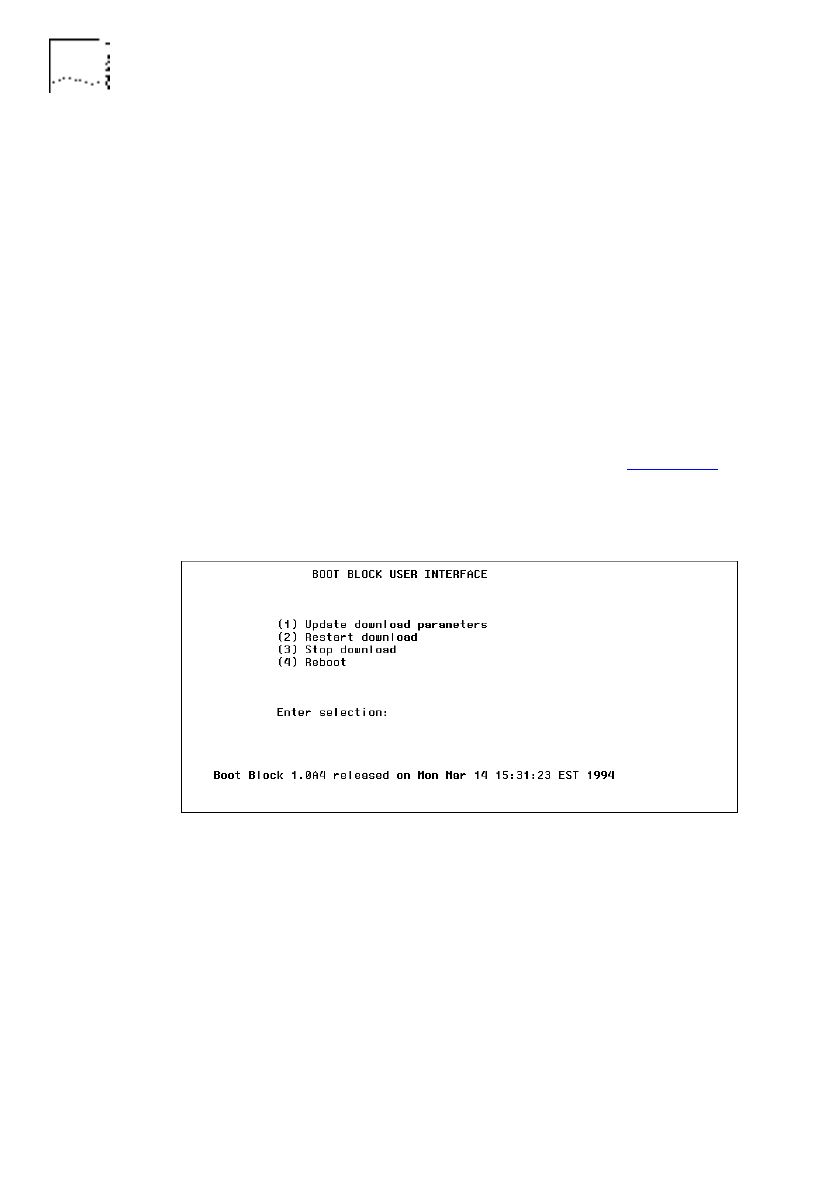
5-4 C
HAPTER
5: F
URTHER
C
ONFIGURATION
A
ND
M
ONITORING
DUA1860-0AAA01
Gateway IP Address:
Text Field. If you're on a routed network,
you will need to enter the IP address of a suitable gateway
through which the server can be accessed.
Download new software after reboot:
Text Field. Enter
yes
to download the new software. Reset the bridge to start the
procedure. Enter
no
to return to the FILE NAME field. To leave this
screen, back out as normal. The default is
no
.
After agreeing to download new software, one of the following
will happen when the bridge is reset:
■
Software downloads
The Boot Block User Interface appears, as shown in Figure 5-2
,
and the software downloads automatically. When complete, the
Operator Login screen appears.
Figure 5-2 Boot Block User Interface


















