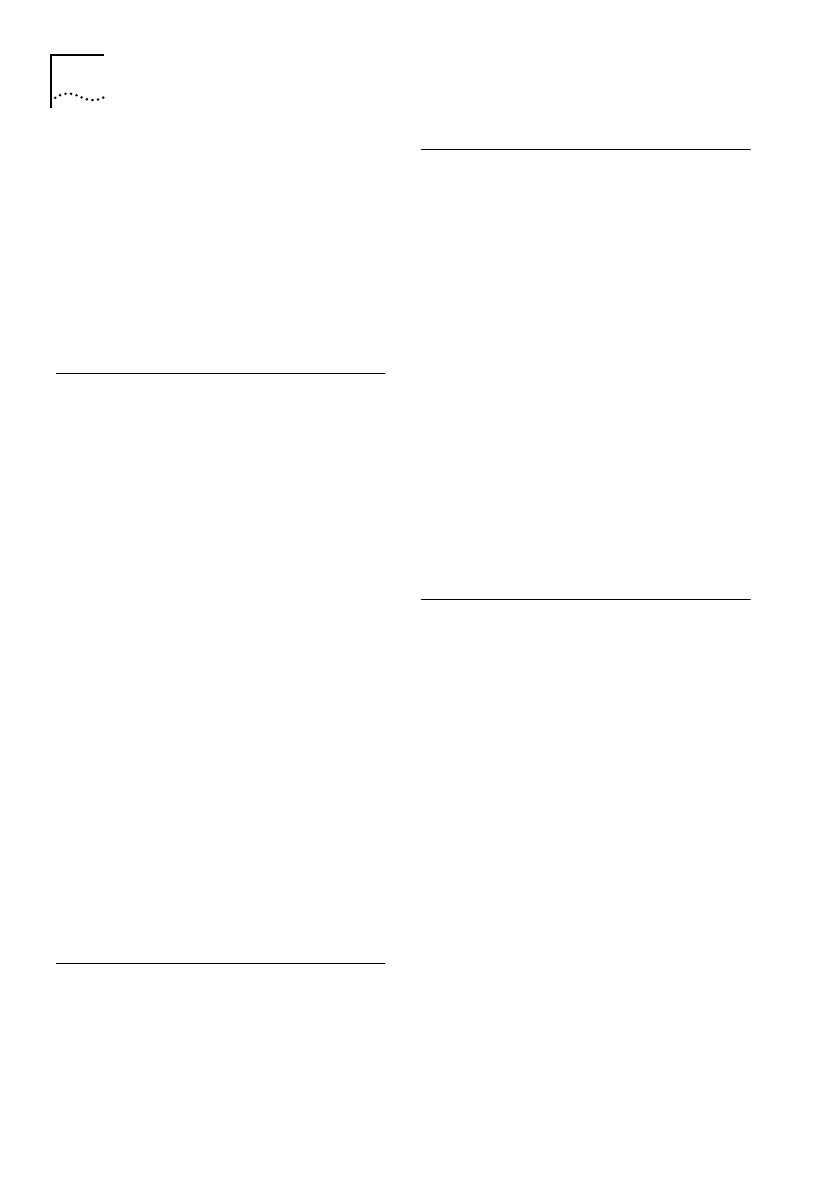
6 Index
DUA1860-0AAA01
STAP 1-16
problems 6-6
root bridge 1-17
starting a Telnet session 2-42
static routes 2-33
configuring 2-33
Static Routes screen 2-33
subnet mask 2-31
suspending a Telnet session 2-45
System Information screen 2-24
T
talking to another bridge user 2-44
TCP
changing characteristics 5-13
viewing information 5-28
TCP Connection Statistics screen 5-31
TCP Data Statistics screen 5-28
TCP Protocol Settings screen 5-13
technical information B-1
technical support C-1
Telnet 2-30, 5-14
ending a session 2-45
from the bridge 2-30
out from the bridge 2-42
problems 6-4
starting a session 2-42
suspending a session 2-45
to the bridge 2-30
Telnet Protocol Settings screen 5-14
Terminate Connection screen 2-45
testing connections with PING 2-38
topology 1-10
Topology Change trap 2-47
transceiver module 1-6
Transfer Permanent Entries screen 5-9
transferring permanent entries 5-9
traps 2-47
U
UDP Statistics screen 5-26
upgrades, downloading 5-3
using PING 2-38
using the LEDs for fault diagnosis 6-3
V
viewing
ARP tables 5-43
diagnostic information 5-45
error log 5-45
general bridge information 5-17
hardware configuration 5-22
host filtering table 3-27
ICMP packet statistics 5-36
IP statistics 5-33
node table information 5-19
SNMP information 5-39
socket statistics 5-23
TCP information 5-28
UDP statistics 5-26
viewing Ethernet statistics 4-12
VT100 1-7, 2-3
bridge control keys 2-8
bridge menu map 2-6
bridge screen layout 2-4
W
what to do next 6-10


















