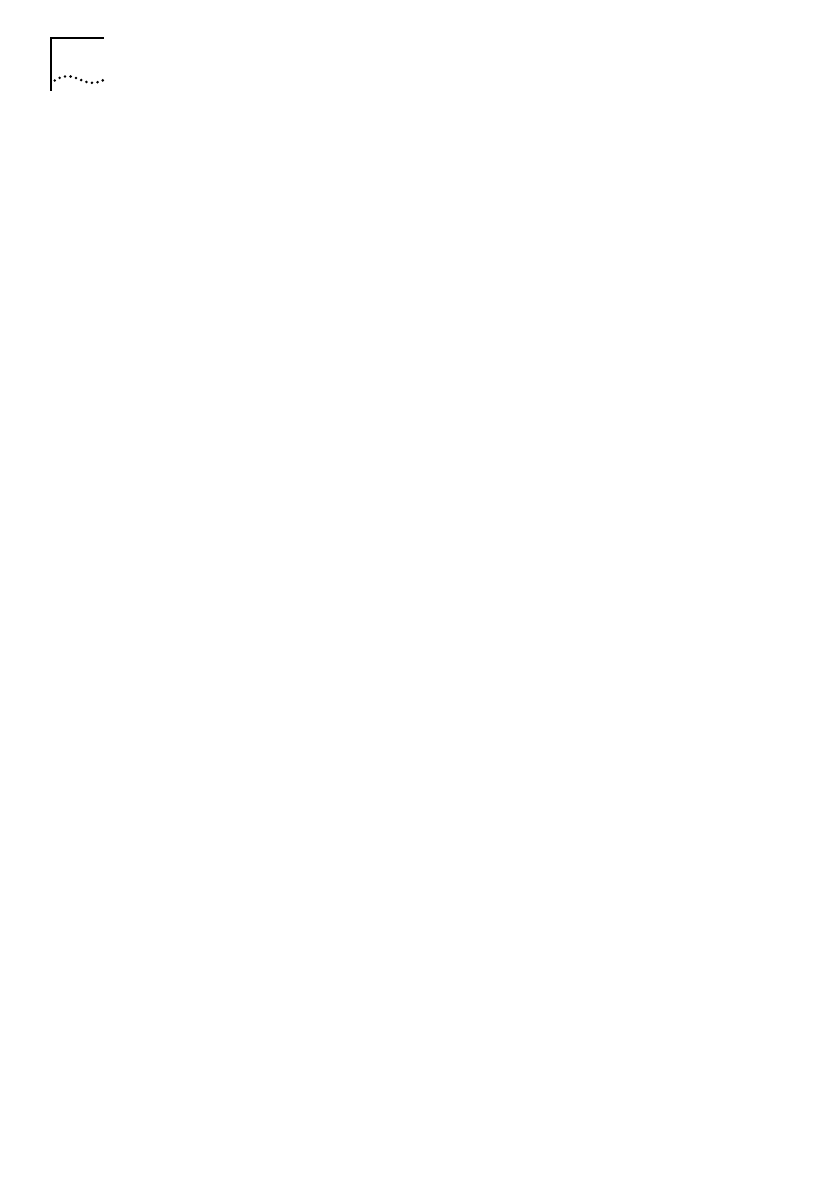
6-6 C
HAPTER
6: P
ROBLEM
S
OLVING
DUA1860-0AAA01
Collision Problems
Symptom: Excessive collisions on an Ethernet port.
Action:
■
Check that your network is not too long or too large.
■
Check that there are not too many repeaters on your network.
■
Check that there are not too many users on a single Ethernet.
STAP Problems
Symptom: Spanning Tree problems.
Action:
■
Return all Spanning Tree settings to their default settings.
Filter Problems
Symptom: Filters not working properly.
Action:
■
Check that the main filtering switch has been turned on (see the
FILTERING ON/OFF/FAST field on the Filter Options screen).
■
If you want individual filters to take effect, check that they have
been turned on.
■
Check that there are no filter clashes or overrides.


















