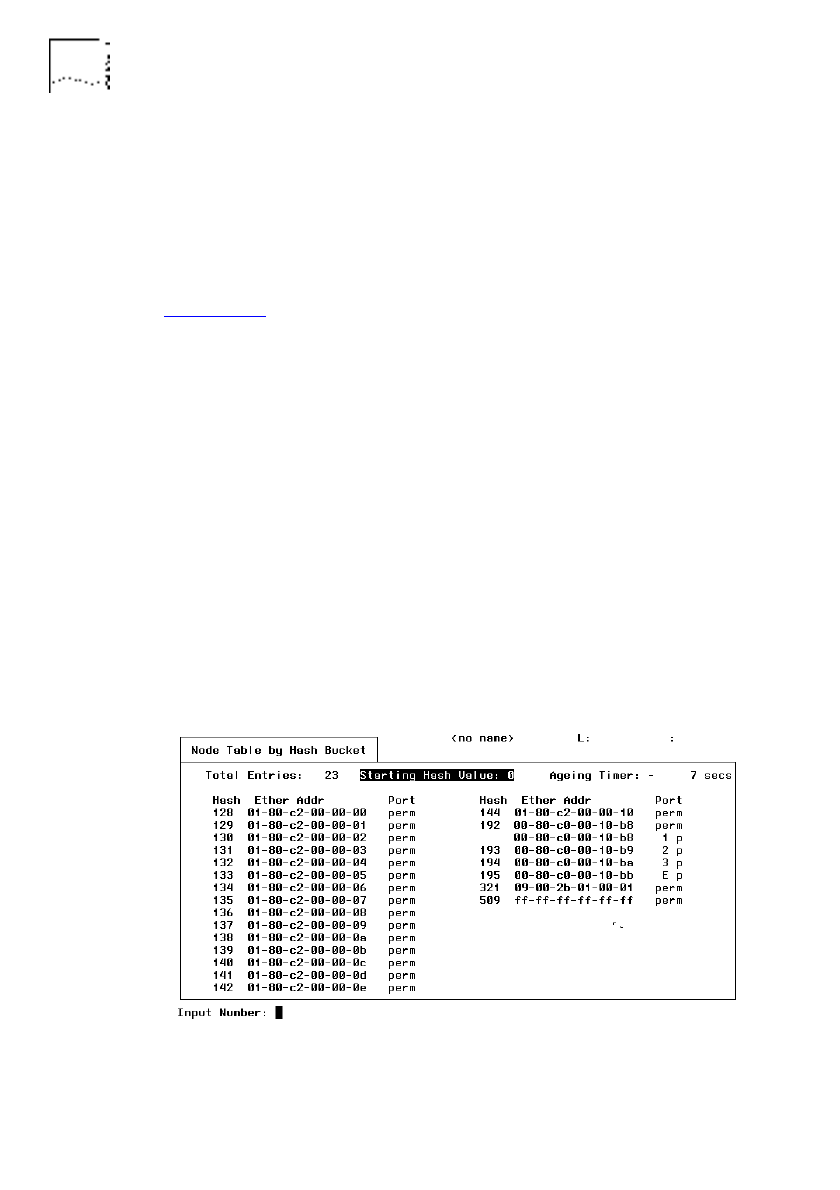
5-20 C
HAPTER
5: F
URTHER
C
ONFIGURATION
A
ND
M
ONITORING
DUA1860-0AAA01
Node Table By Hash Bucket
Select MONITORING from the Main Menu. Select BRIDGES from
the Monitoring menu. Select NODE TABLE/HASH from the Bridges
menu.
The Node Table By Hash Bucket screen appears, as shown in
Figure 5-15
. This screen shows the bridge's filtering database,
with the permanent and learnt devices. This screen displays a
subset of the hash values used by the database.
There are approximately 20 permanent entries (16 fixed addresses
and the 4 ports' MAC addresses, required for bridge operations).
The bridge applies a hashing algorithm to each Ethernet address
in the forwarding database to produce a hash value between 0
and 511. The algorithm groups multiple Ethernet addresses under
a single hash number, called a
hash bucket
, reducing the time it
takes to look up an address in the database.
To empty the filtering database of non-permanent entries, reset
the bridge. Use the permanent database screens for adding and
removing permanent entries.
Figure 5-15 Node Table By Hash Bucket


















