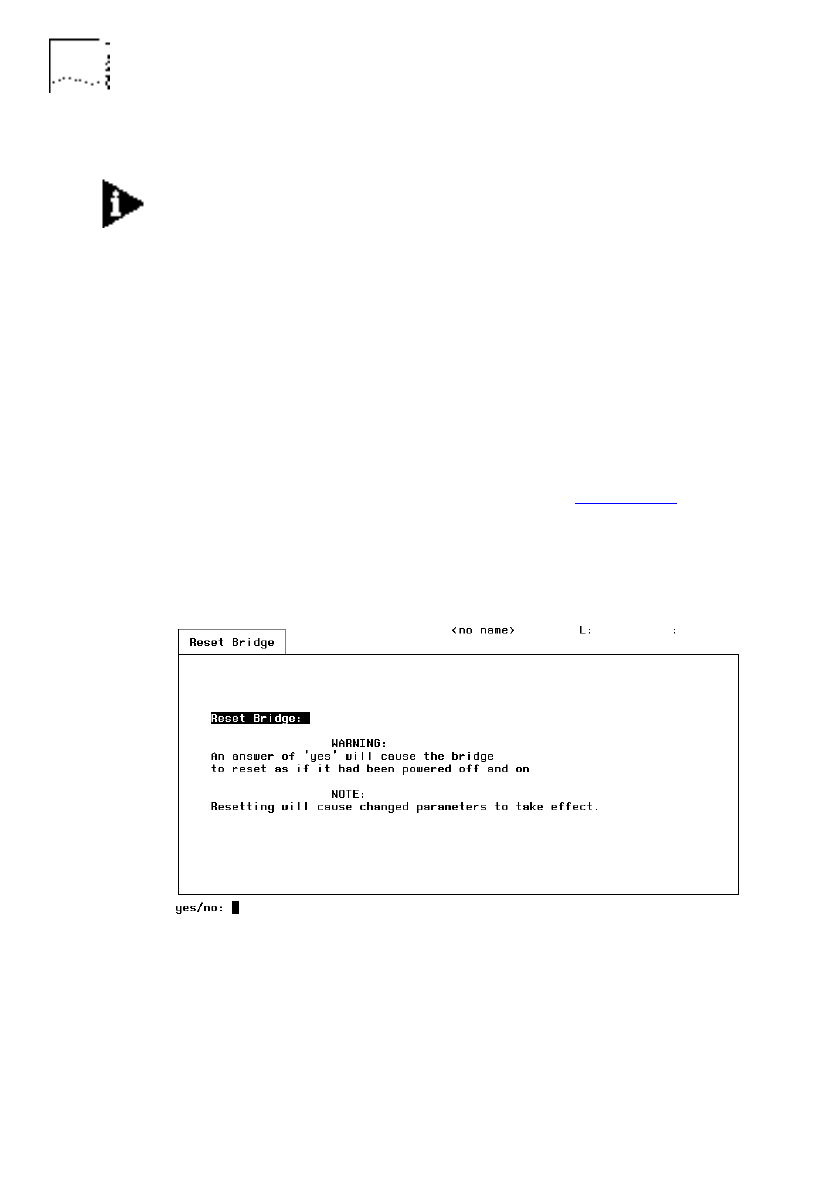
2-26 C
HAPTER
2: G
ETTING
S
TARTED
DUA1860-0AAA01
Saving And Making Changes Effective
Some of the changes you can make to the bridge are not saved if
you simply log off. However, not all fields require a bridge reset to
save them and make them effective. The field descriptions that
accompany each screen, in this manual, describe the necessary
procedures.
Any changes that are saved, are saved in NVRAM (Non Volatile
Random Access Memory). Changes in NVRAM are remembered
over a power cycle.
Select BRIDGE RESET from the Configuration menu.
The Bridge Reset screen appears, as shown in Figure 2-14
. It
reminds you of its effect and prompts you for a yes/no answer.
Enter
yes
to reset the bridge or
no
to return to the Configuration
menu.
Figure 2-14 Bridge Reset


















