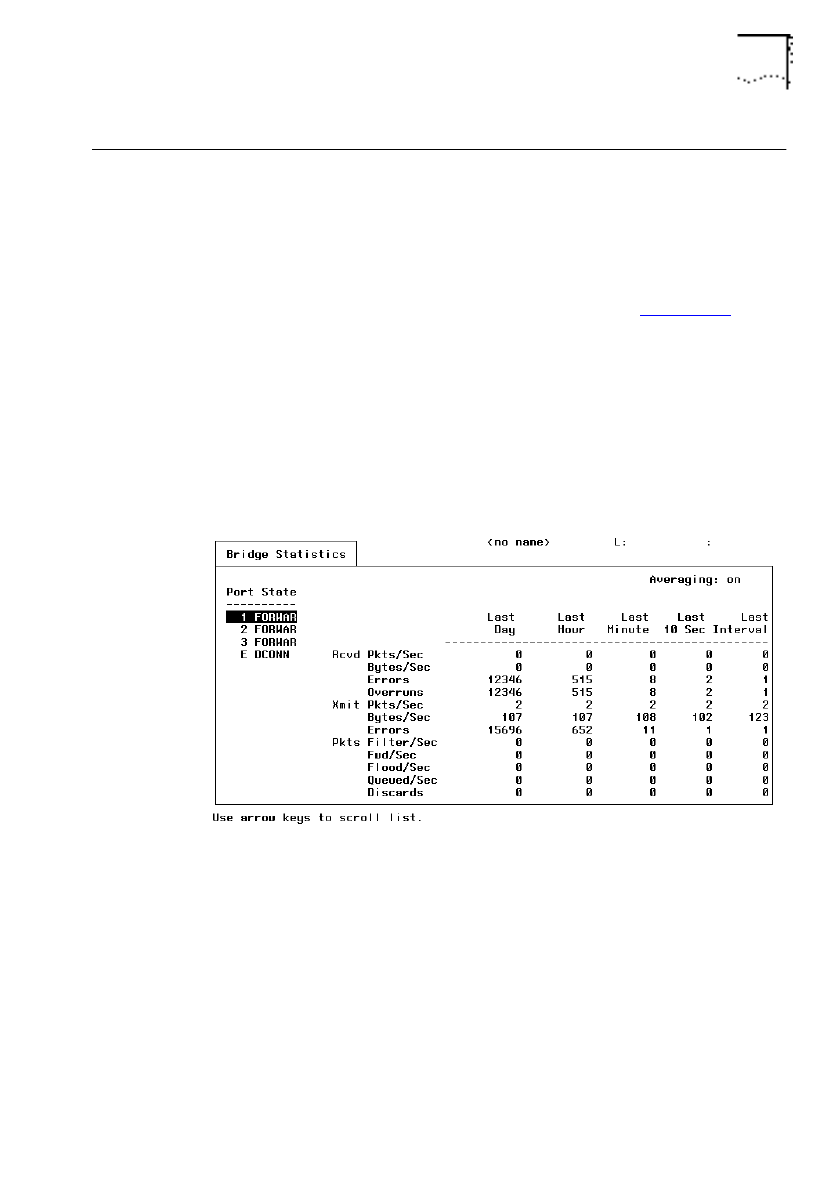
DUA1860-0AAA01
Checking Bridge Statistics 4-3
Checking Bridge Statistics
Select MONITORING from the Main Menu. Select BRIDGES from
the Monitoring menu. Select BRIDGE STATISTICS from the Bridges
menu.
The Bridge Statistics screen appears, as shown in Figure 4-1
. You
use this screen for monitoring the various port and spanning tree
parameters. These statistics display the state of the ports and the
traffic on the bridge. This screen is useful as a problem solving
aid.
The help screen for this screen displays port states that you will
not see in this version of the product.
Figure 4-1
Bridge Statistics
Averaging:
Display Field. This field displays whether the
averaging feature has been turned
on
or
off
. If it is
on
, the
number of packets or bytes displayed on this screen reflect
averages per second. If it is
off
, the screen displays the numbers
of packets or bytes accumulated since power-up. This feature is
set on the System Information screen. The default is
on
.


















