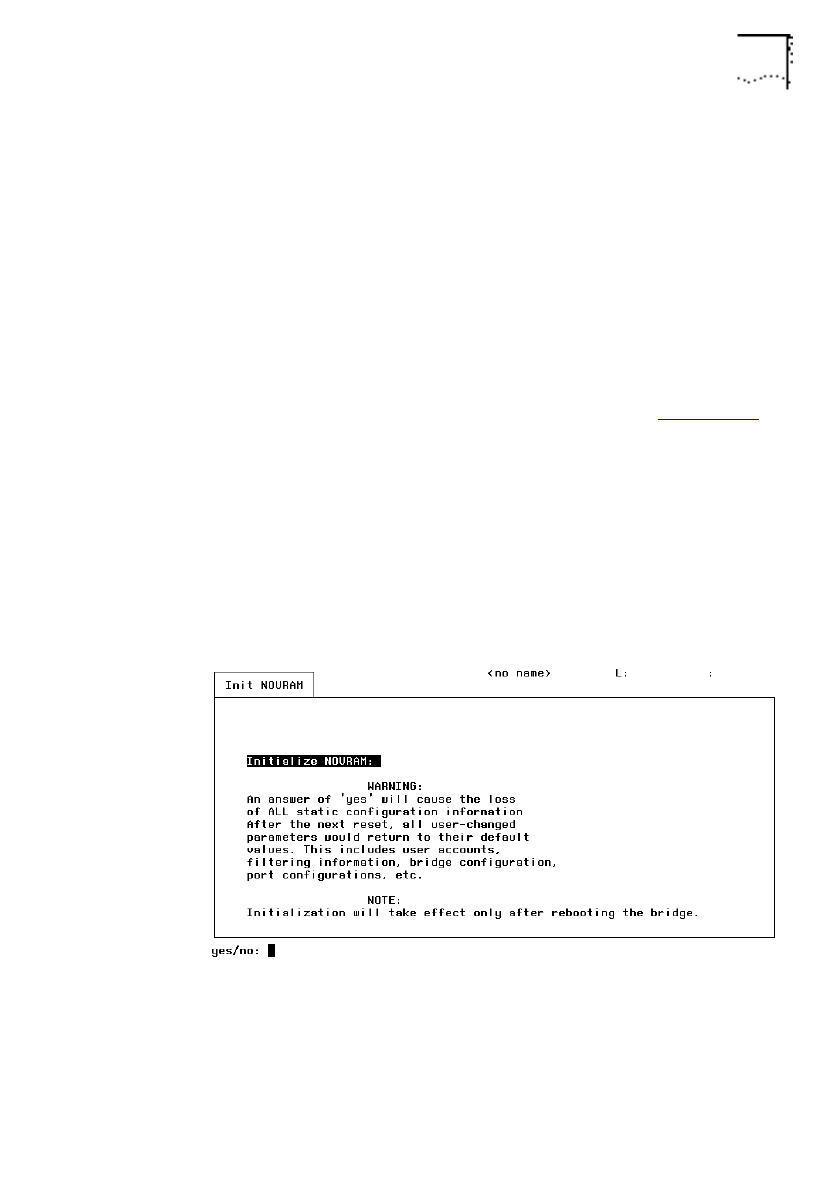
DUA1860-0AAA01
Simple Bridge Configuration 2-27
Erasing All Changes
If you want to erase all the changes made to the bridge since
logging on, simply log off the bridge. However, if you want to
erase all the changes ever made to the bridge, you must initialize
NVRAM (Non Volatile Random Access Memory) and reset the
bridge. If you initialize NVRAM but do not reset the bridge,
logging off instead, the changes will not be erased.
Select INITIALIZE NOVRAM from the Configuration menu.
The Initialize NOVRAM screen appears, as shown in Figure 2-15
. It
warns you of its effect and prompts you for a yes/no answer.
Enter
yes
to agree to initializing NVRAM or
no
to return to the
Configuration menu.
If you enter
yes
, the Reset Bridge screen appears. This screen
warns you of its effect and prompts you for a yes/no answer.
Enter
yes
to initialize NVRAM or
no
to return to the
Configuration menu.
Figure 2-15
Initialize NVRAM


















