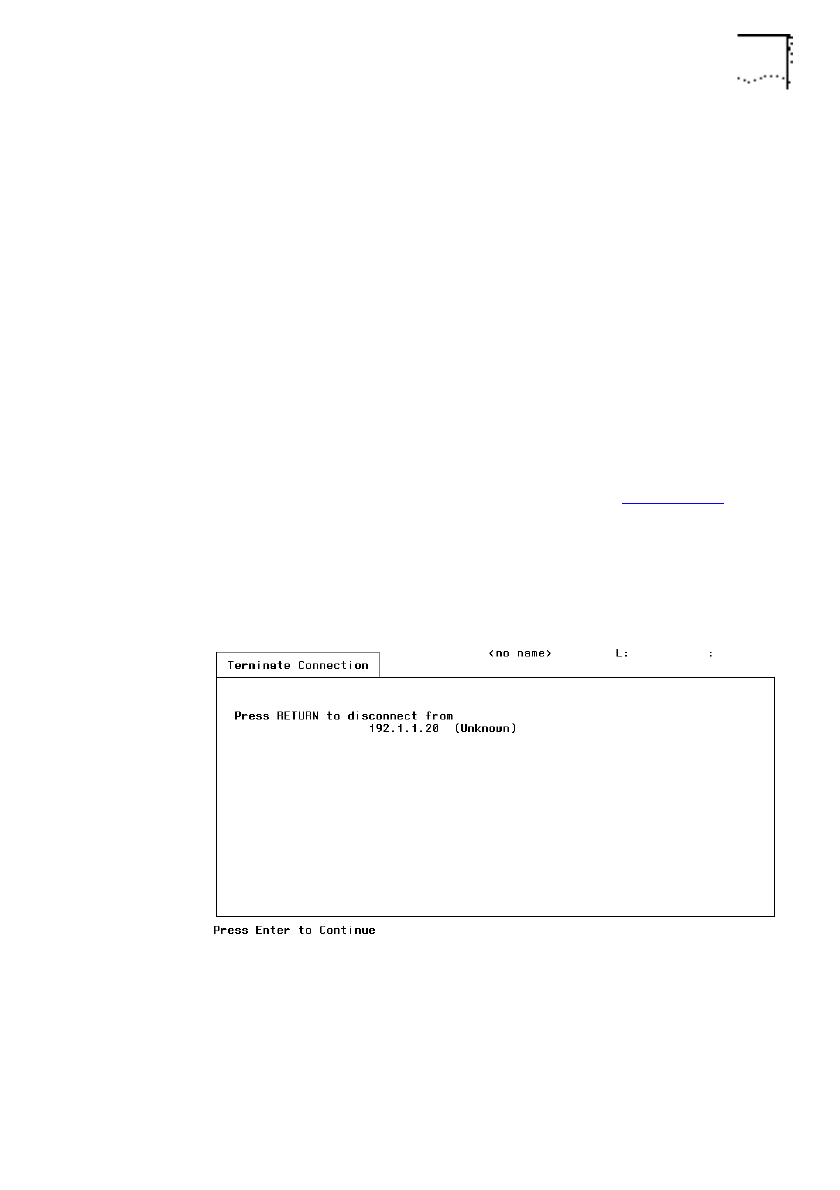
DUA1860-0AAA01
IP Address Configuration 2-45
Telnet Suspension
You can suspend your Telnet session from the bridge at any time.
You may want to do this if you want to return to the bridge but
stay connected to the remote device.
To suspend a remote session, press [Ctrl] + [ ] ]. You will be
returned to the Main Menu of the bridge. To resume a suspended
session, press [Ctrl] + [ ] ] again.
Telnet Log Off
To disconnect from the remote device, select END CONNECTION
from the Connections menu. The Terminate Connection screen
appears, displaying the IP address and host name of the remote
host you wish to disconnect from, as shown in Figure 2-23
.
If you want to disconnect from the remote device, press [Enter] or
[Return]. If you do not want to disconnect from the remote
device, leave the screen.
Figure 2-23
Terminate Connection


















