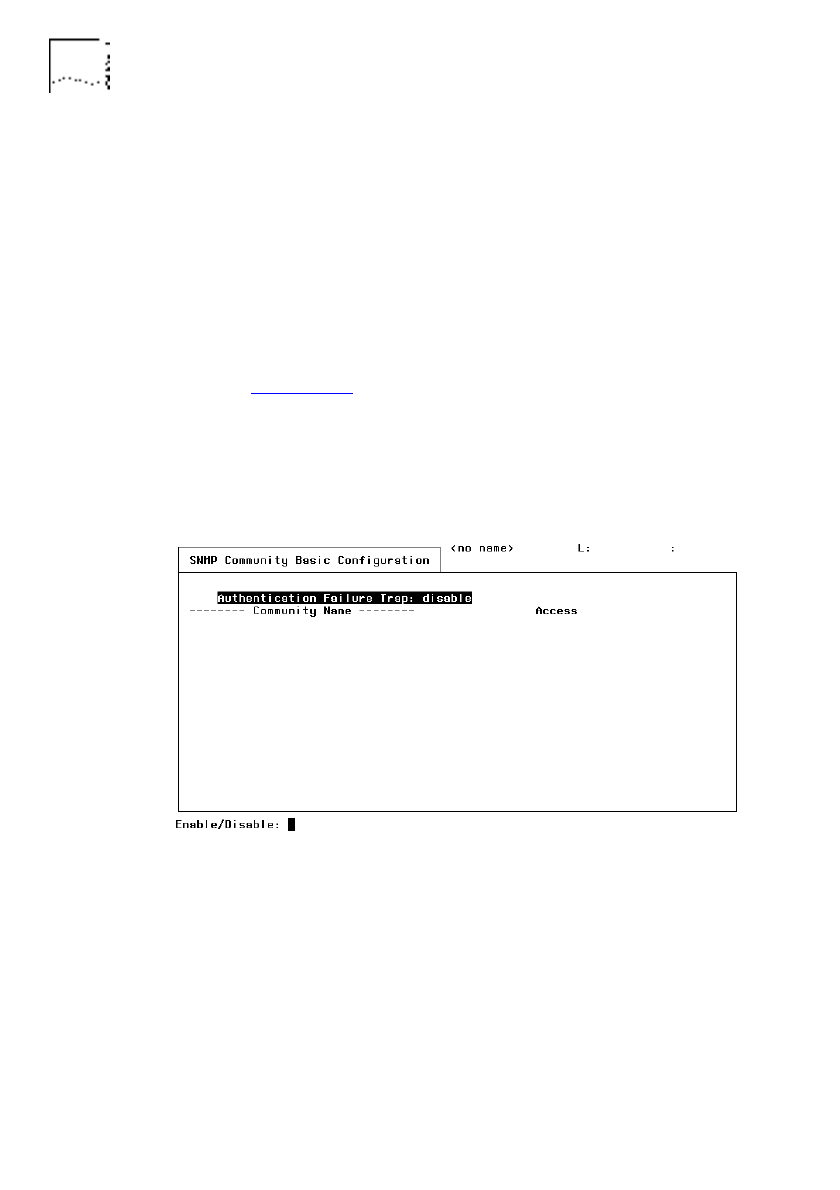
2-48 C
HAPTER
2: G
ETTING
S
TARTED
DUA1860-0AAA01
Configuring Basic Community Characteristics
Select CONFIGURATION from the Main Menu and then
NETWORK PROTOCOL from the Configuration menu. Select
SNMP from the Network Protocol menu to get the Configure
SNMP menu.
Select COMMUNITIES from the Configure SNMP menu.
The SNMP Community Basic Configuration screen appears, as
shown in Figure 2-24
. You use this screen for enabling or
disabling the authentication trap for the SNMP agent running on
the bridge. You would also use this screen for configuring the
community name, MIB view, and SNMP access mode for the
community that will access the SNMP agent.
Figure 2-24 SNMP Community Basic Configuration


















