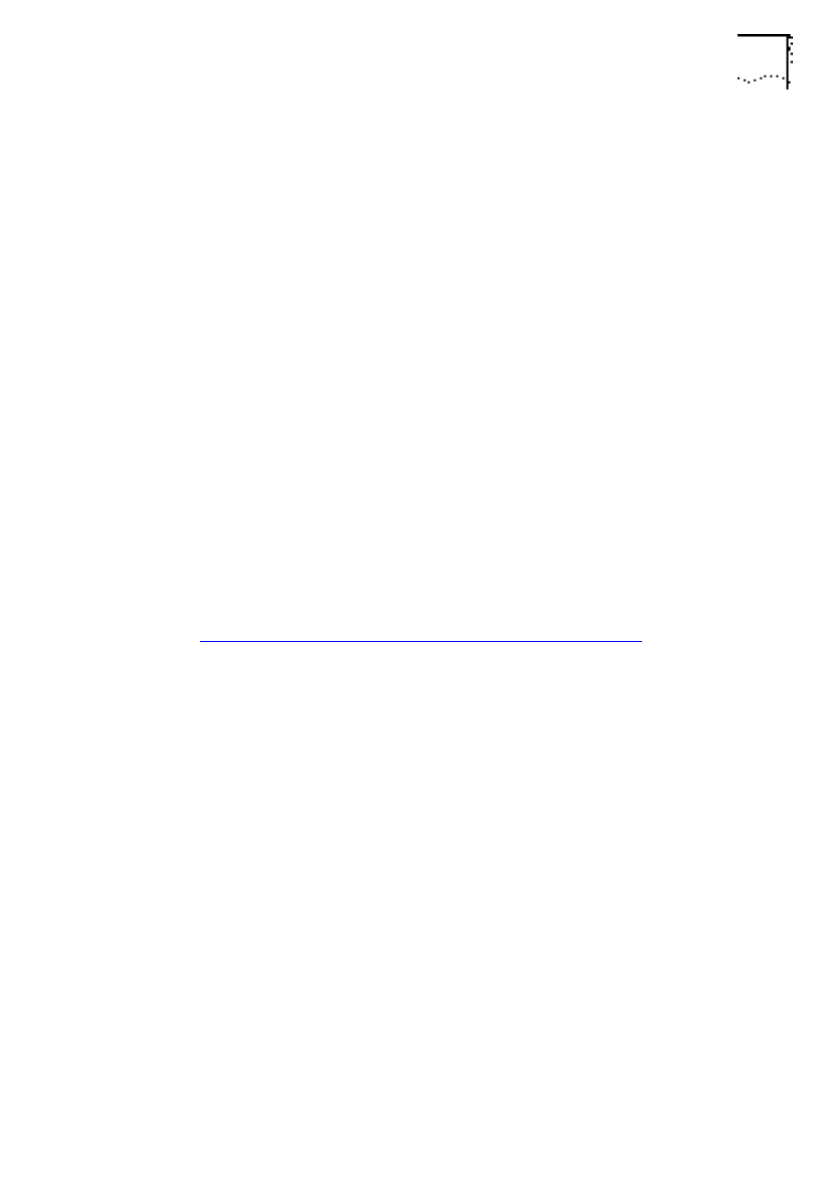
DUA1860-0AAA01
Correcting Problems 6-5
■
If no other action works, there may be a problem with the other
bridge's configuration. Erase the other bridge's parameters.
Remember, this will erase all configurations ever made to it.
Re-enter it's IP address and reset it.
Port Problems
Symptom: One of the bridge ports is unexpectedly blocking.
Action:
■
Check that you do not have a redundant link, causing the port to
block.
■
Try turning off Spanning Tree. If there is a redundant link in the
network, this will cause an active loop resulting in further
network problems.
■
Remove the bridge module from the LinkBuilder MSH chassis, and
reinstall it. It is unlikely that any problems will result from this
operation. For more information on possible problems, see
Removing And Replacing Equipment
on page 6-8.
Performance Problems
Symptom: Bridge performance is slow.
Action:
■
Check the Bridge Statistics and Ethernet Statistics screens for
excessive CRC errors.
■
Check external port's connection.
■
Excessive use of custom filtering - disable unnecessary custom
filtering.
■
Time taken updating monitoring screens - return to the Main
Menu whenever possible.


















