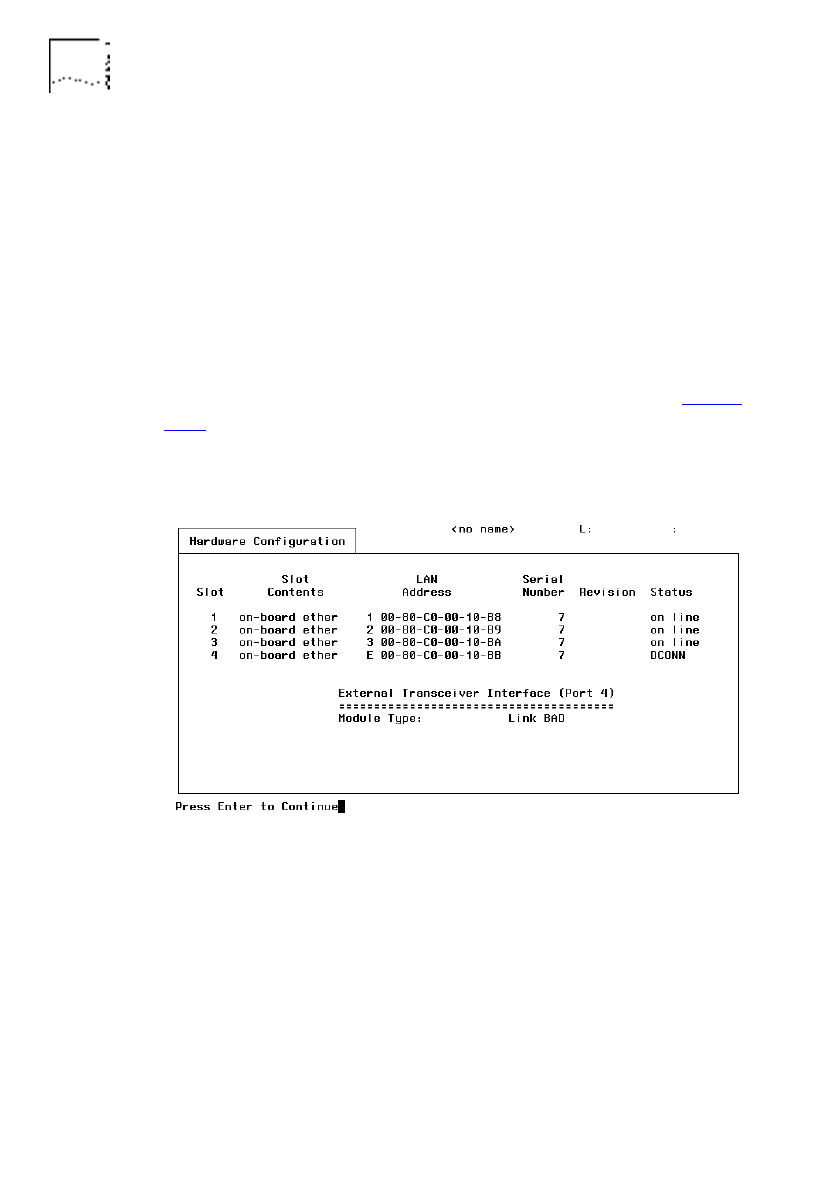
5-22 C
HAPTER
5: F
URTHER
C
ONFIGURATION
A
ND
M
ONITORING
DUA1860-0AAA01
-
indicates that the address has not yet appeared at the port as a
source address during the current ageing time interval. When the
ageing time interval expires, entries set as
-
are discarded.
Viewing The Hardware Configuration
Select MONITORING from the Main Menu. Select PHYS
INTERFACES from the Monitoring menu. Select HARDWARE
STATUS from the Phys Interfaces menu.
The Hardware Configuration screen appears, as shown in Figure
5-16. You use this screen for viewing the hardware configuration
of the bridge. This screen displays the status of each LAN address
in the bridge.
Figure 5-16 Hardware Configuration
LAN Address:
Display Field. The LAN address of the port.
Status:
Display Field. The current state of the LAN address.
Module Type:
Display Field. Indicates the transceiver module
type or, if one is not present, displays
Link BAD
.


















