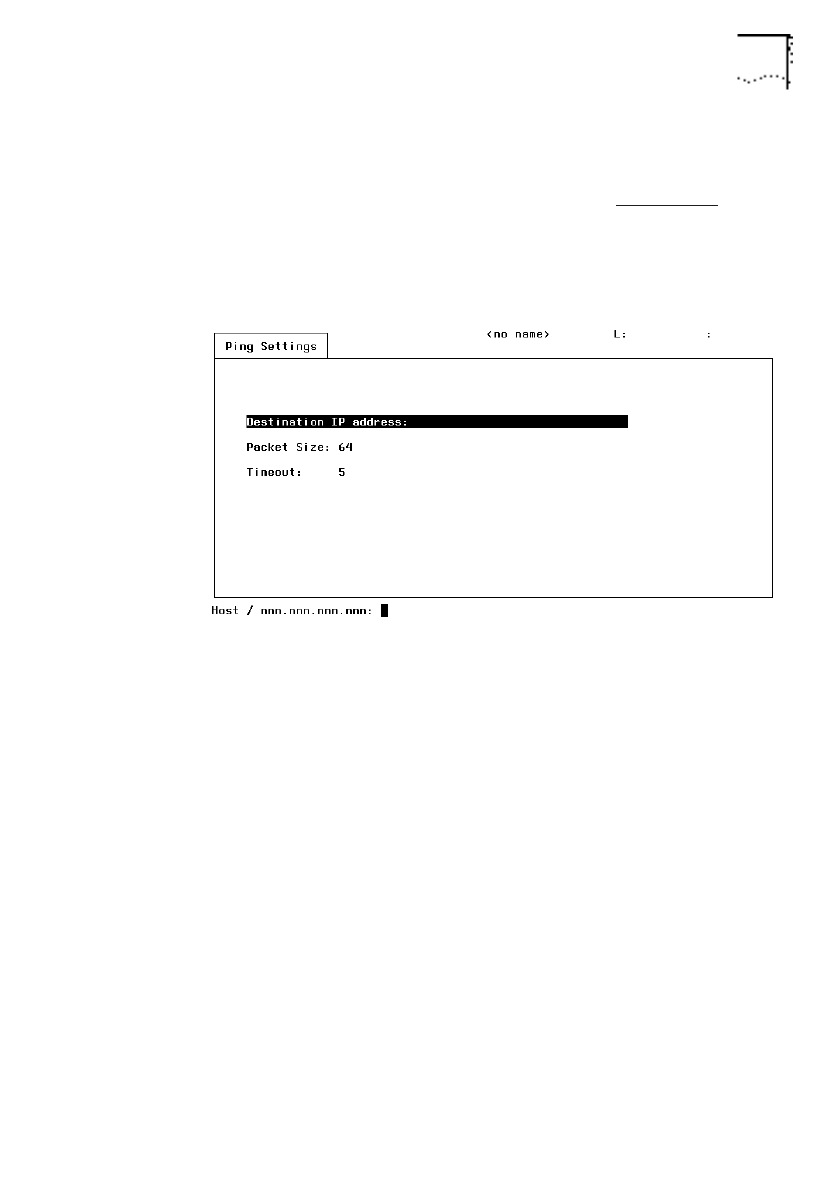
DUA1860-0AAA01
IP Address Configuration 2-39
Select PING from the Applications menu.
The Ping Settings screen appears, as shown in Figure 2-19
. Enter
the IP address or host name of the remote device and confirm the
packet size and timeout parameters (modify these only if
necessary).
Figure 2-19
Ping Settings
Destination IP address:
Text Field. Enter the IP address for the
remote device. It must be in decimal and of the form
nnn.nnn.nnn.nnn.
or
Enter the host name for the remote device. This host name must
be in the host table of your bridge.
Packet Size:
Text Field. The number of bytes in the packet,
excluding the header, that contains the echo request message.
Timeout:
Text Field. The number of seconds PING waits for an
ICMP echo response message, before giving up and sending the
next ICMP echo request message.


















