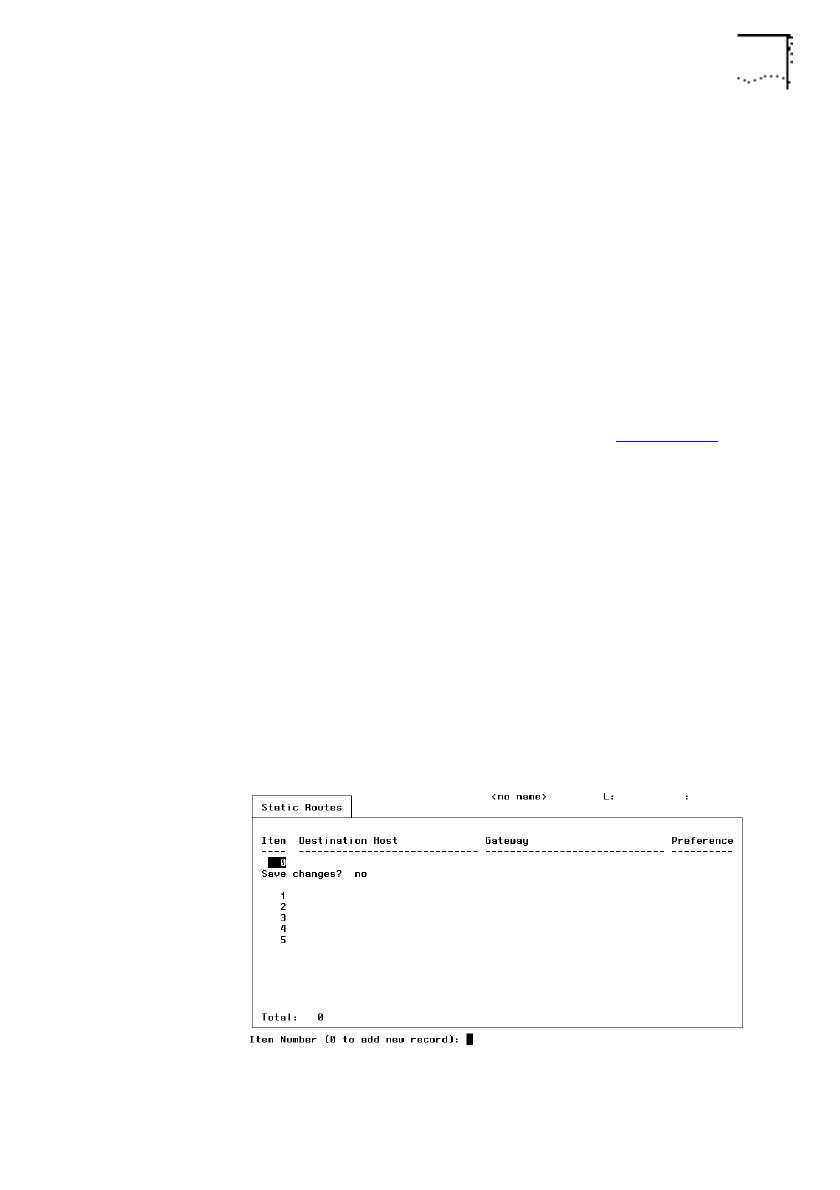
DUA1860-0AAA01
IP Address Configuration 2-33
Static Routes
If you are using a routed network, you will need to enter a default
gateway to ensure remote communication with the bridge. A
more resilient network can be set up by defining a set of
static
routes
. Static routes are predefined routes, with different levels of
priority, through the routed network. The highest priority route
will be used until a router or cable goes down, breaking the
route. When this happens, the next priority route is used.
Select IP STATIC ROUTES from the Network Protocol menu.
The Static Routes screen appears, as shown in Figure 2-17
. You
use this table to specify gateways the IP router should use to
reach specific network, host or subnet destinations.
Each static route includes a preference value. If protocols are
enabled, the preference you specify in a static route to a network
or subnet destination is compared to preference values for the
same destination learned through protocol messages from the
network. If the static route preference value is higher (less
desirable) than a route learned over the network, the static route
is replaced. However, since the protocols deal only with network
(or subnet) destinations, enabling them does not change any
static routes that you specify for hosts.
Figure 2-17
Static Routes


















