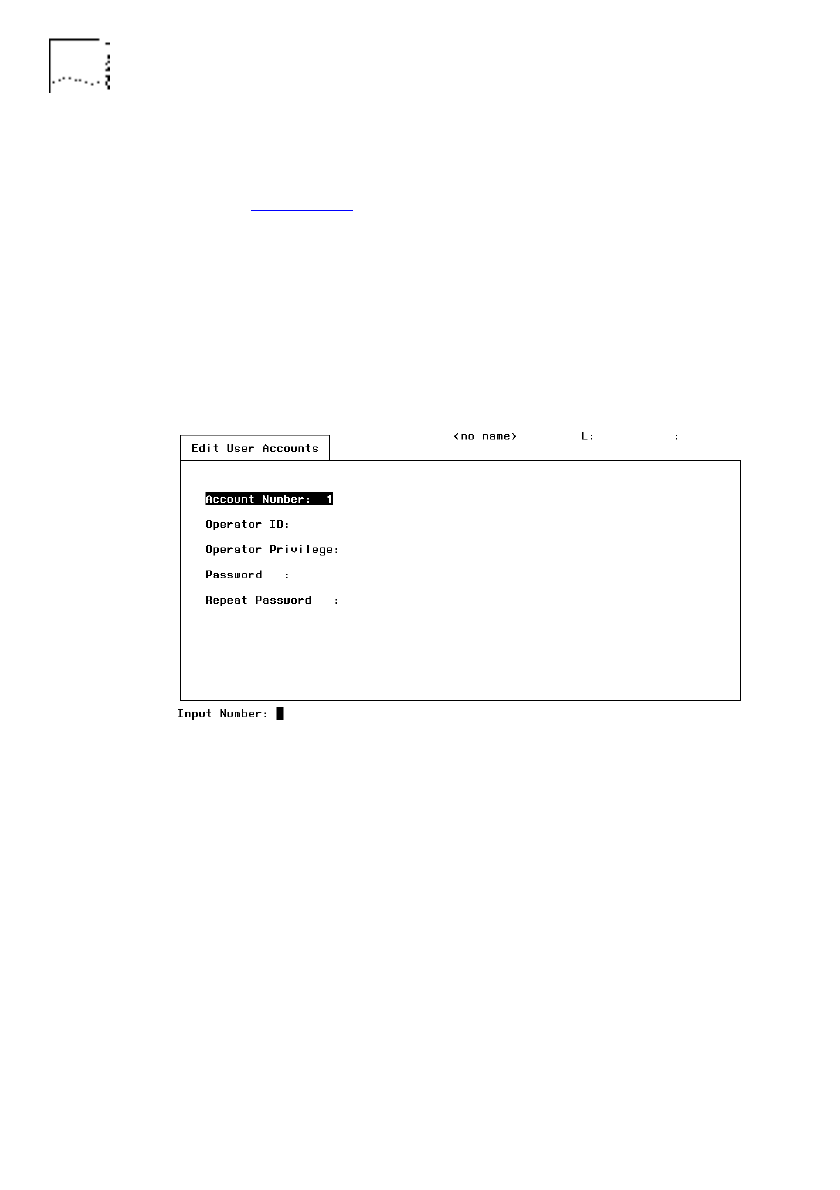
2-22 C
HAPTER
2: G
ETTING
S
TARTED
DUA1860-0AAA01
The Edit User Accounts screen appears with information on the
operator account you entered in the Operator Accounts screen, as
shown in Figure 2-12
. You use this screen for entering and
modifying operator account information. Any existing
information is displayed.
Set up operator accounts by entering an Operator ID, Operator
Privilege and Password (repeat the Password for verification). To
set up a different operator account, enter its Account Number.
When you have finished, return to the System menu.
Figure 2-12 Edit User Accounts
Account Number:
Text Field. The number of the operator
account. To configure a different account, enter its account
number and the Edit User Accounts screen changes to display this
account's information. This saves having to return to the Operator
Accounts screen. The account number can be from 1 to 60.
Operator ID
:
Text Field. The operator's ID is a string of one to
eight alpha-numeric characters. When entered elsewhere, the
operator ID is case sensitive. Changes to this field are only saved
during a bridge reset, and take effect from then on.


















