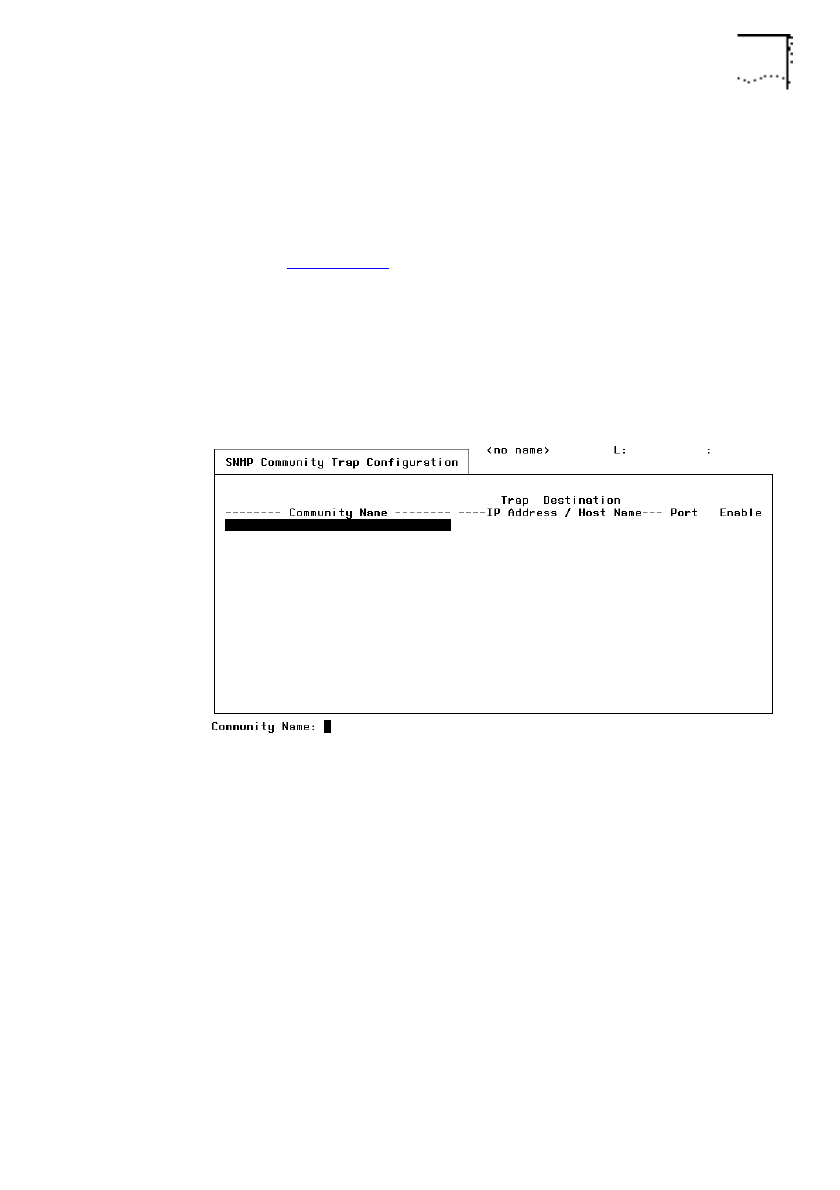
DUA1860-0AAA01
SNMP Configuration 2-51
Configuring Community Traps
Select COMMUNITY TRAPS from the Configure SNMP menu.
The SNMP Community Trap Configuration screen appears, as
shown in Figure 2-25
, displaying the existing community name
(configured in the SNMP Community Basic Configuration screen).
You use this screen for configuring the community name,
enabling or disabling traps, defining the device to which the
agent is to send trap messages, and defining the UDP port to
which the agent is to send trap messages.
Figure 2-25
SNMP Community Trap Configuration
Community Name:
Text Field. The name of the SNMP
community. If this field is blank, you can enter a new community
name. The name can be 1 to 32 alpha-numeric characters.
Press [Space] to delete a community name. To change a name,
type over the existing one.
Changes to this field are only saved during a bridge reset, and
take effect from then on.


















