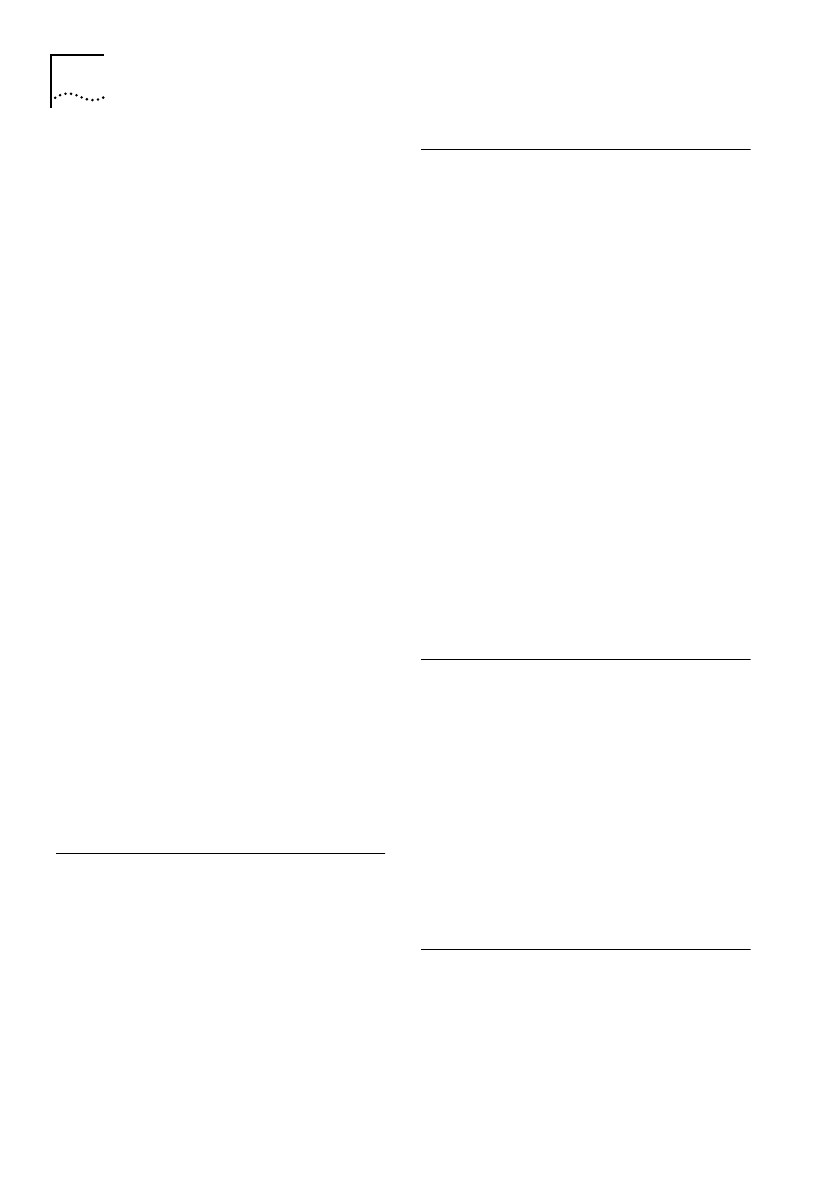
2 Index
DUA1860-0AAA01
Checking
for valid network connection 2-38
LEDs, cabling and modules 6-2
port activity 4-8
user access 4-16
Clear Error Log screen 5-47
Cold Start trap 2-47
collision problems 6-6
communication, with another bridge
user 2-44
communities, SNMP 2-46
community administration 2-46
community traps 2-51
CompuServe,
See
Ask3Com
configuration
IP address 2-29
port queuing 5-16
simple bridge 2-11
SNMP 2-46
STAP 3-2
Configure Bit Filters screen 3-23
correcting problems 6-4
custom filtering 1-20
bit 1-28, 3-23
configuration 3-9
enabling 1-29, 3-30
host-to-host 1-23, 3-10
host-to-port 1-24, 3-13
multicast-to-port 1-27, 3-18
order 1-29
port-to-port 1-26, 3-16
problems 6-6
protocol 1-27, 3-20
saving 3-30
D
database, permanent 5-6
default gateway 2-33
Delete ARP Entry screen 5-12
Delete Permanent Entry screen 5-8
deleting permanent entries 5-8
diagnostic information 5-45
diagnostics, interactive 5-46
downloading software upgrades 5-3
E
Edit User Accounts screen 2-22
editing
ARP information 5-10
operator accounts 2-22
permanent database 5-6
enabling
bit filtering 3-26
custom filtering 3-30
host-to-host filtering 3-12
host-to-port filtering 3-15
multicast-to-port filtering 3-19
port-to-port filtering 3-17
protocol filtering 3-22
enabling custom filtering 1-29
ending a Telnet session 2-45
equipment, removing and replacing 6-8
erasing all changes 2-27
erasing changes 2-28
Error Log screen 5-45
establishing operator accounts 2-18
Ethernet Statistics screen 4-12
exchanging information 2-44
F
fax service for technical information,
See
3ComFacts
Filter Options screen 3-30
filter sets 1-23
filtering
custom 3-9
standard 1-12
filtering table 3-27
flooding 1-12
forwarding 1-12
fuse replacement 6-9
G
general bridge information 5-17
General Help screen 5-2
General System Information screen 5-17


















