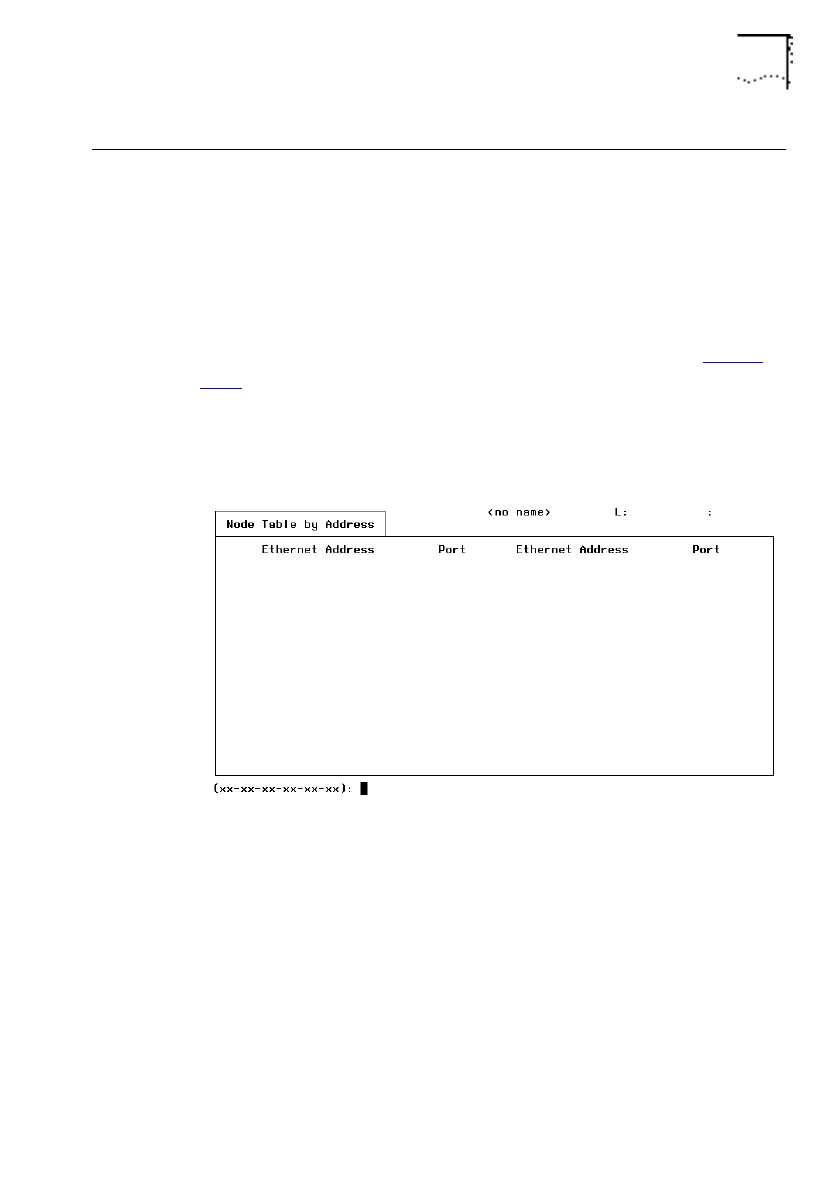
DUA1860-0AAA01
Viewing Node Table Information 5-19
Viewing Node Table Information
Node Table By Address
Select MONITORING from the Main Menu. Select BRIDGES from
the Monitoring menu. Select NODE TABLE/ADDRESS from the
Bridges menu.
The Node Table By Address screen appears, as shown in Figure
5-14. You use this screen for monitoring traffic by displaying
information from the bridge's forwarding database. This screen
displays running data on a selected Ethernet address and the port
which most recently received a packet from that address.
Figure 5-14
Note Table By Address
Ethernet Address:
Text Field. Enter the address you want to
monitor, in hexadecimal (nnn-nnn-nnn-nnn).
Port:
Display Field. The port that most recently received a packet
from that specified address.


















