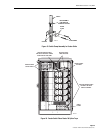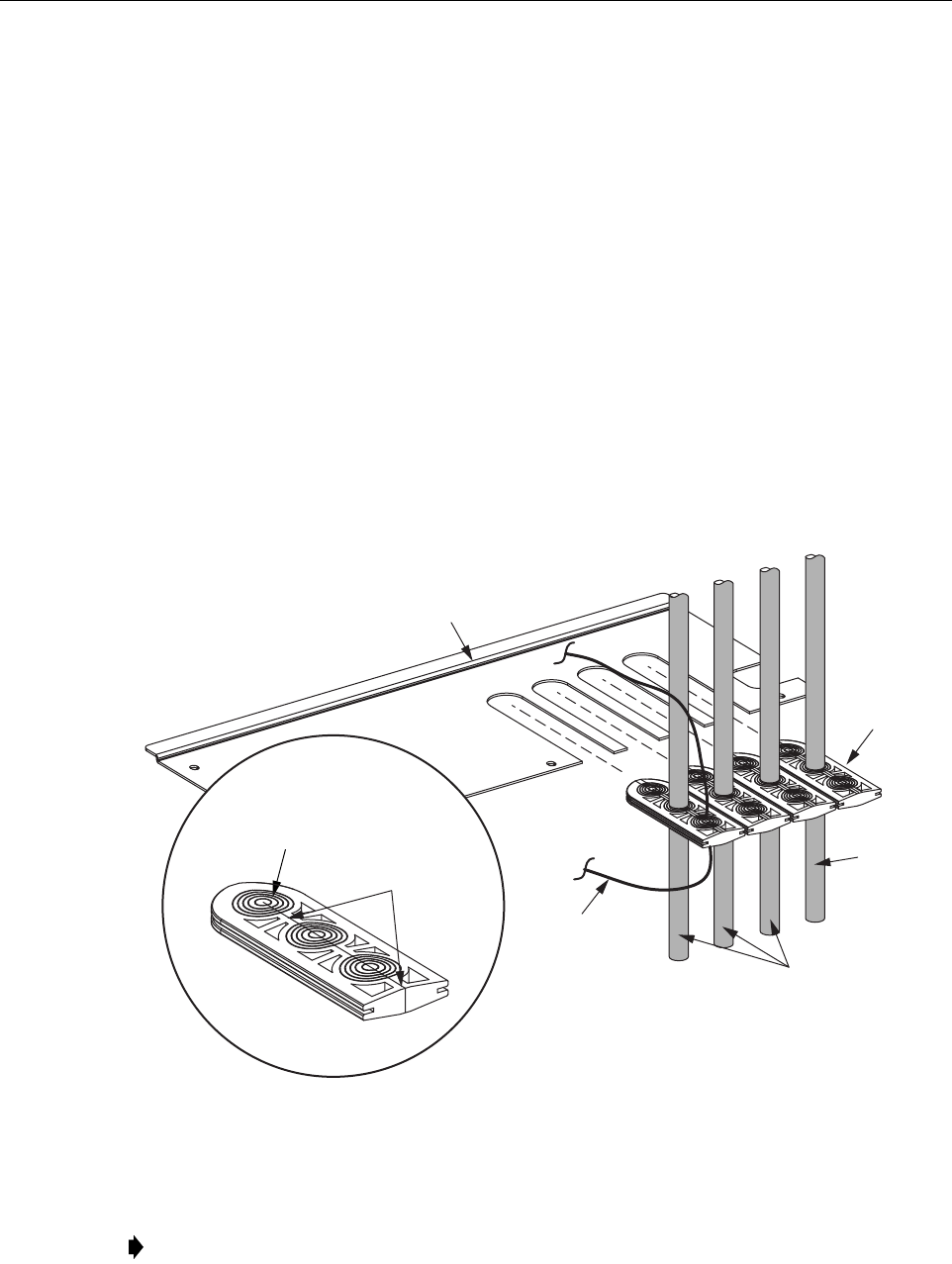
ADCP-96-015 • Issue 1 • July 2004
Page 32
© 2004, ADC Telecommunications, Inc.
6.2 Bottom Cover Installation
The cable-entry section of the bottom cover must be replaced following installation of the
grounding wire, feeder cable(s), and distribution cable(s). Use the following procedure to
replace the cable-entry section of the bottom cover:
1. Locate the bottom cover (cable-entry section) that was removed from the cabinet in step 2
of Section 5.1.
2. Determine which grommets will be used for sealing the cable entry/exit points and remove
those grommets from their mounting slots in the bottom cover.
3. Using a utility knife, cut through the slit that runs lengthwise down the center of each
grommet as shown in Figure 24.
4. Remove enough cable cutout sections from each grommet to accommodate the size and
number of cables that will pass through the grommet.
Figure 24. Bottom Cover Installation
5. Install the grommets on the cables.
6. Insert the grommets into their respective mounting slots in the bottom cover.
Note: More than one cable may have to pass though the same grommet.
19609-A
DISTRIBUTION
CABLES
GROMMET
BOTTOM
COVER
FEEDER
CABLE
GROUNDING
WIRE
DETAIL DRAWIING
OF GROMMET
CUT SLIT
REMOVE CABLE
CUTOUT SECTIONS