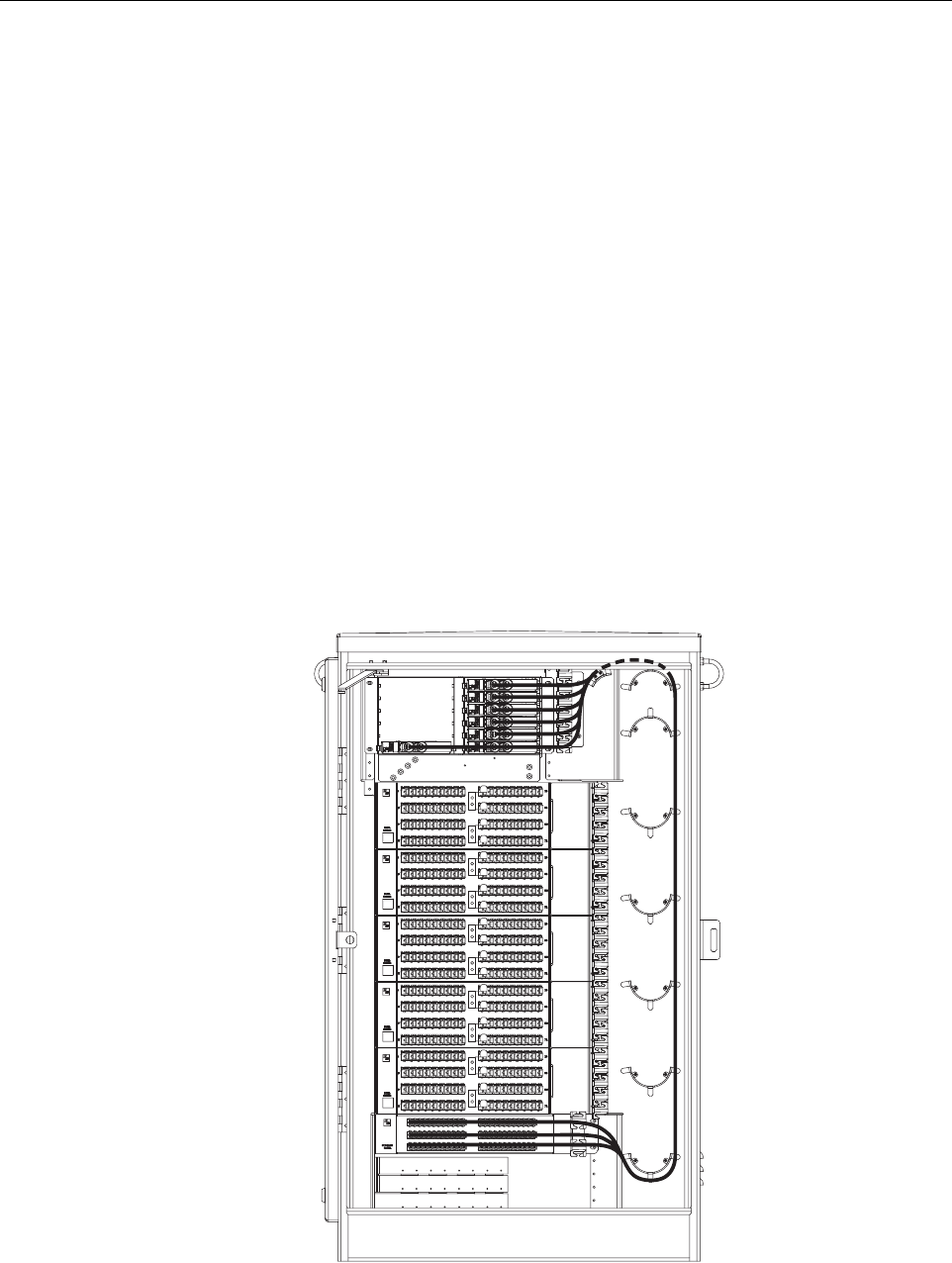
ADCP-96-015 • Issue 1 • July 2004
Page 45
© 2004, ADC Telecommunications, Inc.
11 ROUTING AND CONNECTING THE SPLITTER OUTPUT FIBERS
The splitter modules are mounted at the top of the ACE-142S/142V cabinet. When a splitter
module is installed, the output fibers are routed to the storage panel located at the bottom of the
cabinet. The output fibers are temporarily “parked” in the storage panel until they are needed to
provide service. Service to a subscriber is enabled by removing an unused output fiber from the
storage panel and routing it to the appropriate connector panel for connection to the subscriber
port.
11.1 Storing The Splitter Output Fibers
Use the following procedure to store the splitter output fibers.
1. Following installation of a splitter, route each splitter output fiber over the top spool on the
right side of the cabinet as shown in Figure 37.
2. Locate an unused storage port on the storage panel.
3. Hold the output fiber connector near the storage port adapter.
4. Use the slack storage spools on the right side of the cabinet to store any excess fiber slack.
5. Insert the output fiber connector into the storage panel port adapter.
Figure 37. Routing To Storage Panel
19638-A


















