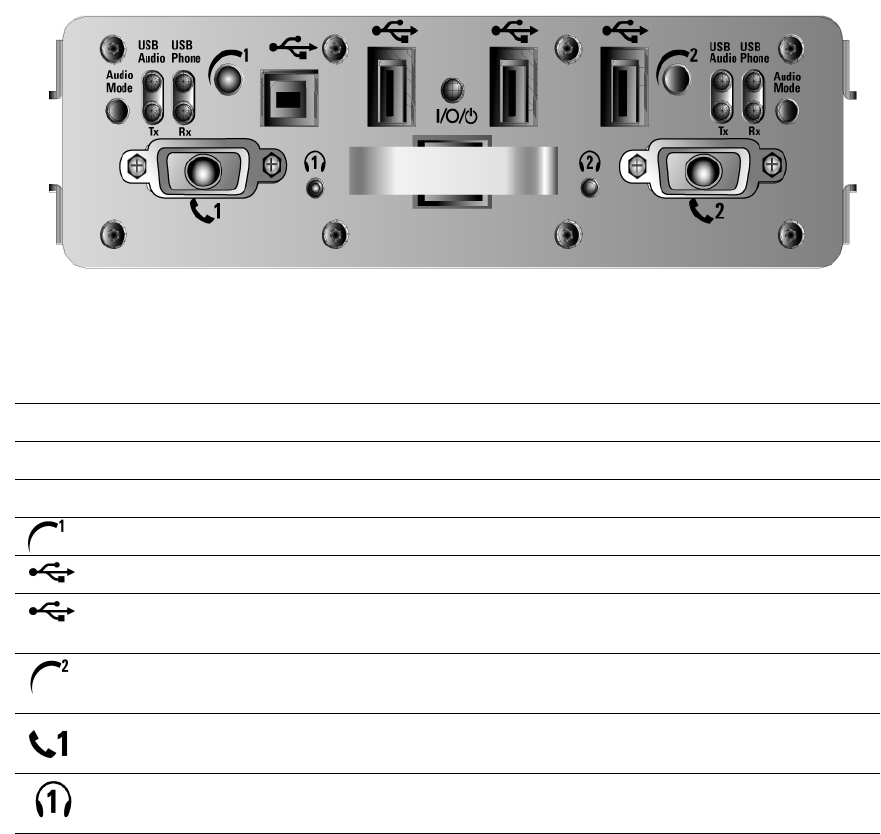
134 Agilent E6474A User’s Guide
B Connection Panels and LED Indicators
E6473B High Speed Direct Connect Hub
Table 8 Direct Connect Hub front panel descriptions (see Figure 60)
Figure 60 E6473B High Speed Direct Connect Hub front panel
Reference Name Description or Cable Connection
Rx Receive Data LED (Phone 1, 2) Flashes when phone data is received
Tx Transmit Data LED (Phone 1, 2) Flashes when phone data is transmitted
Phone 1 audio level Controls headset 1 audio volume
x 1 USB Computer port Connect to USB Data Cable
x 3 USB Out port Plug in the software license key, or connect cable to next
E6473B
Phone 2 audio level Controls headset 2 audio volume
Phone 1 port Connect to phone interface cable
Headset for Phone 1 Connect to headset


















