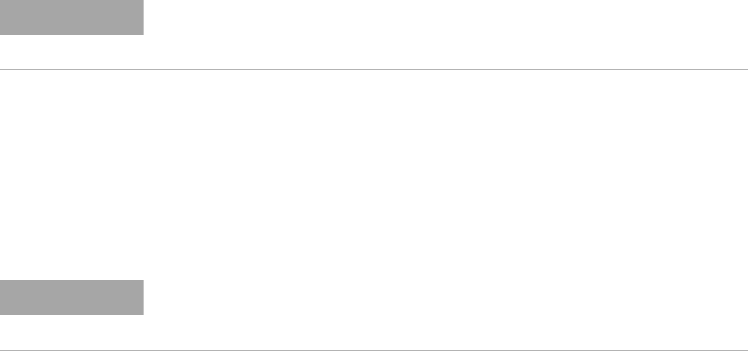
Set Up Your System 3
Agilent E6474A User’s Guide 65
The dual receiver backpack hub kit also supports a two-direct
connect hub (no receivers) configuration. To achieve this
configuration, you must purchase two Agilent hubs (E6473B
option 015), one dual receiver backpack hub kit (E6473B-024),
and one carry pack hub kit (E6473B option 022).
The carry pack hub kit is required for the portable chassis and
the battery kit, which would be used for the second direct
connect hub. Please note that the carry pack, itself, can be
strapped into the backpack.
1 Rotate the locking knobs horizontally to allow devices to
slide into the slots of the chassis.
2 Insert the battery into the bottom slot of the chassis.
3 Rotate the locking knobs to a vertical position, and tighten
the screws.
Cable routing within the backpack
Refer to Figure 32 for cable routing details. Refer to “System
Information" on page 141, for antenna, phone, and headset
cable part numbers.
1 Route the receiver and GPS antenna cables through the two
openings in the cover.
2 Route the phone cables through the appropriate opening,
depending on where the phones will be attached.
3 Route the USB cable (E6473-60005) and headset cables
through the top opening.
NOTE
Please refer to Appendix C, “System Information", for antenna and phone
interface cable part numbers.
NOTE
The battery is keyed, and can only be properly inserted into the chassis
when the connectors are aligned.


















