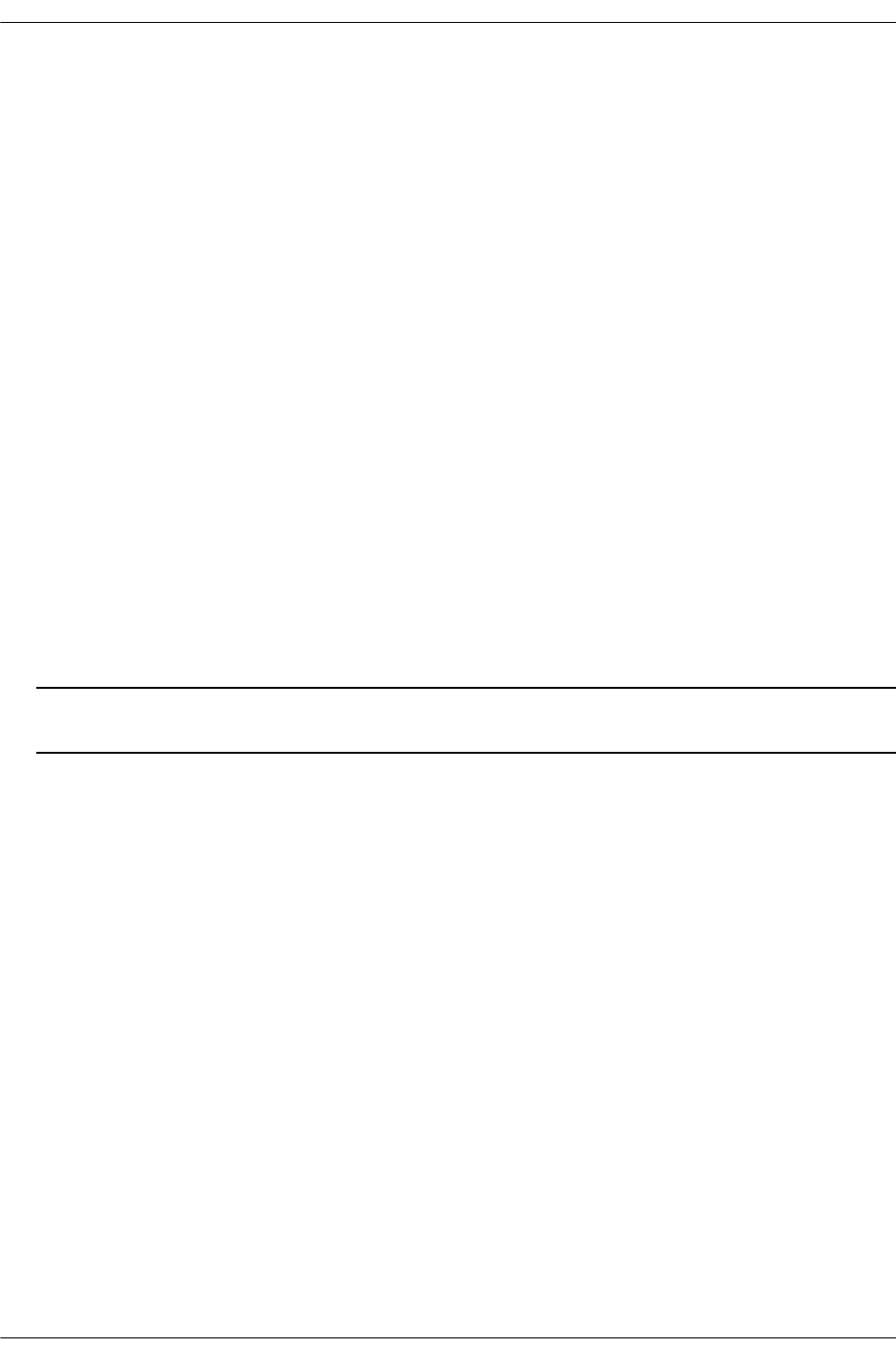
Configuring IS-IS Configuring IS-IS
page 3-18 OmniSwitch 6800/6850/9000 Advanced Routing Configuration Guide December 2007
• When the router is globally configured to act at Level-1, the potential adjacency will also be Level-1. If
the interface is configured at Level-2 capability, the router will not form potential adjacency with the
neighbor.
• When the router is globally configured to act at Level-2, the potential adjacency will also be at Level-2.
If the interface is configured at Level-1 capability, the router will not form potential adjacency with the
neighbor.
Enabling Summarization
Route summarization in IS-IS reduces the number of routes that a router must maintain, and represents a
series of network numbers in a single summary address.
Summarization can also be enabled or disabled when creating an area. IS-IS routes can be summarized
into Level-2 from the Level-1 database. It is not possible to summarize IS-IS internal routes at Level-1,
although it is possible to summarize external (redistributed) routes. You can summarize level-1, level-2,
level-1/2 IS-IS routes. The metric that is used to advertise the summary address is the smallest metric than
any of the more specific IPv4 routes.
For example, to summarize the routes between 100.1.1.0/24 and 100.1.100.0/24 into one, enter the follow-
ing command:
-> ip isis summary-address 100.1.0.0/16 level-2
To remove the summary address, enter the following:
-> no ip isis summary-address 100.1.0.0/16 level-2
Note. IS-IS routes are not summarized by default. If you do not specify the level while configuring the
summarization, level-1/2 routes are summarized by default.
Displaying Summary Address
You can view the details of the IS-IS summary address using the show ip isis summary-address
command:
-> show ip isis summary-address
Enabling IS-IS Authentication
IS-IS allows for the use of authentication on a device. When authentication is enabled, only neighbors
using the same type of authentication and the matching keys can communicate.
There are two types of authentication: simple and MD5. Simple authentication requires only a text string
as a password, while MD5 is a form of encrypted authentication that requires a key and a password.
You can use the key parameter to configure the password for Simple or MD5 authentication. Alterna-
tively, you can use the encrypt-key parameter to configure the password by supplying the encrypted form
of the password as the encrypt-key. Configuration snapshot always displays the password in an encrypted
form. You should use only the key parameter during the CLI configuration.


















