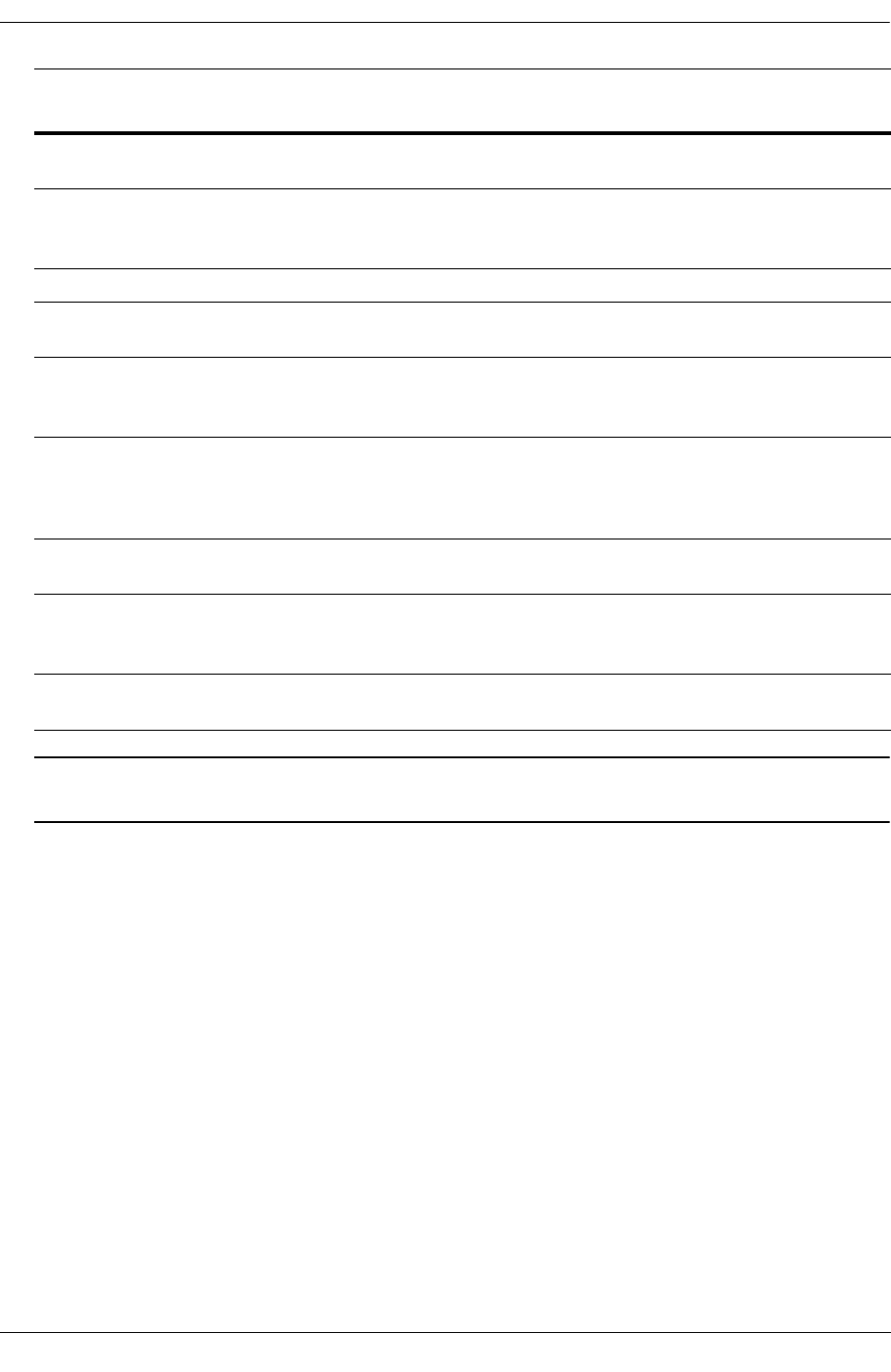
Configuring BGP Configuring a BGP Peer
OmniSwitch 6800/6850/9000 Advanced Routing Configuration Guide December 2007 page 4-27
Note. BGP peers are not dynamically learned. BGP peers must be explicitly configured on the router using
the ip bgp neighbor command.
Enable or disables maximum pre-
fix warning for a peer.
ip bgp neighbor maximum-prefix
warning-only
80 percent
Allows external peers to commu-
nicate with each other even when
they are not directly connected.
ip bgp neighbor ebgp-multihop disabled
Configures the BGP peer name. ip bgp neighbor description peer IP address
Sets the BGP peer to use next hop
processing behavior.
ip bgp neighbor next-hop-self disabled
Configures the local BGP
speaker to wait for this peer to
establish a connection.
ip bgp neighbor passive disabled
Enables or disables the stripping
of private autonomous system
numbers from the AS path of
routes destined to this peer.
ip bgp neighbor remove-private-as disabled
Enables or disables BGP peer
soft reconfiguration.
ip bgp neighbor soft-reconfiguration enabled
Configures this peer as a member
of the same confederation as the
local BGP speaker.
ip bgp confederation neighbor disabled
Configures the local address from
which this peer will be contacted.
ip bgp neighbor update-source Not set until configured
Parameter Description Command
Default Value/
Comments


















