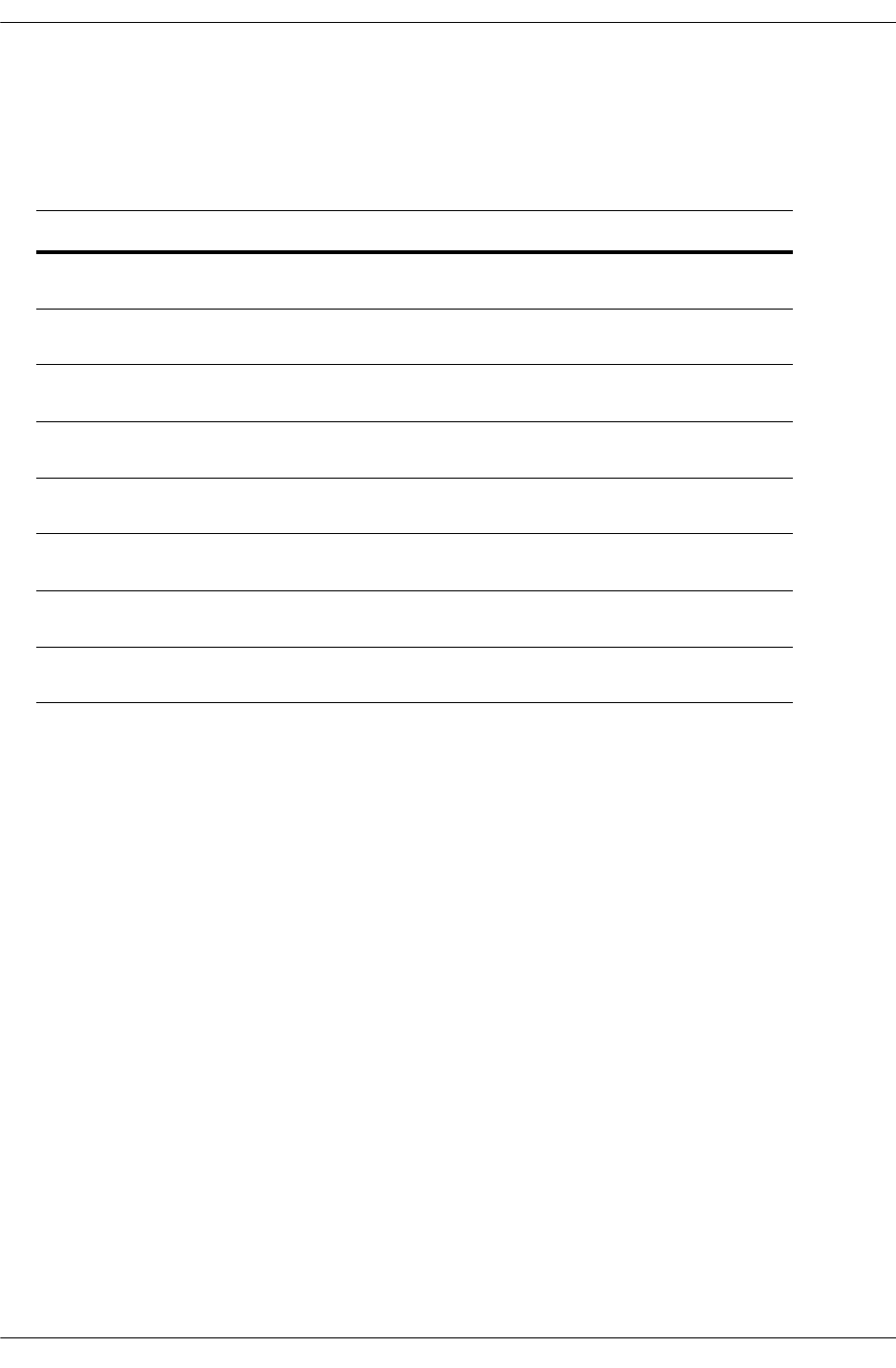
Routing Policies Configuring BGP
page 4-50 OmniSwitch 6800/6850/9000 Advanced Routing Configuration Guide December 2007
Assigning a Policy to a Peer
Once policies have been created using the commands described above, the policies can be applied to
routes learned from a specific peer, or route advertisements to a specific peer.
The following table shows the list of commands that allow you to assign a policy to a peer:
Policies that should affect routes learned from a peer use the in- prefix, and policies that affect routes
being advertised to a peer use the out- prefix.
Assigning In and Out Bound AS Path Policies to a Peer
AS path policies filter routes based on matches made to a set AS list in the route. An AS list is a list of all
the ASs the route crosses until its destination. To filter routes learned from a peer by the AS list, enter the
peer’s IP address with the ip bgp neighbor in-aspathlist command as shown:
-> ip bgp neighbor 172.22.2.0 in-aspathlist aspathfilter
The AS path policy aspathfilter must be previously created using the ip bgp policy aspath-list command.
To attach the same policy on route advertisements to the peer, enter the peer IP address with the ip bgp
neighbor out-aspathlist command, as shown:
-> ip bgp neighbor 172.22.2.0 out-aspathlist aspathfilter
BGP Attribute Command
Assigns an inbound AS path list filter to
a BGP peer.
ip bgp neighbor in-aspathlist
Assigns an inbound community list filter
to a BGP peer.
ip bgp neighbor in-communitylist
Assigns an inbound prefix filter list to a
BGP peer.
ip bgp neighbor in-prefixlist
Assigns an outbound AS path filter list to
a BGP peer.
ip bgp neighbor out-aspathlist
Assigns an outbound community filter
list to a BGP peer.
ip bgp neighbor out-communitylist
Assigns an outbound prefix filter list to a
BGP peer.
ip bgp neighbor out-prefixlist
Assigns an inbound or outbound policy
map to a BGP peer.
ip bgp neighbor route-map
Invokes an inbound or outbound policy
re-configuration for a BGP peer.
ip bgp neighbor clear soft


















