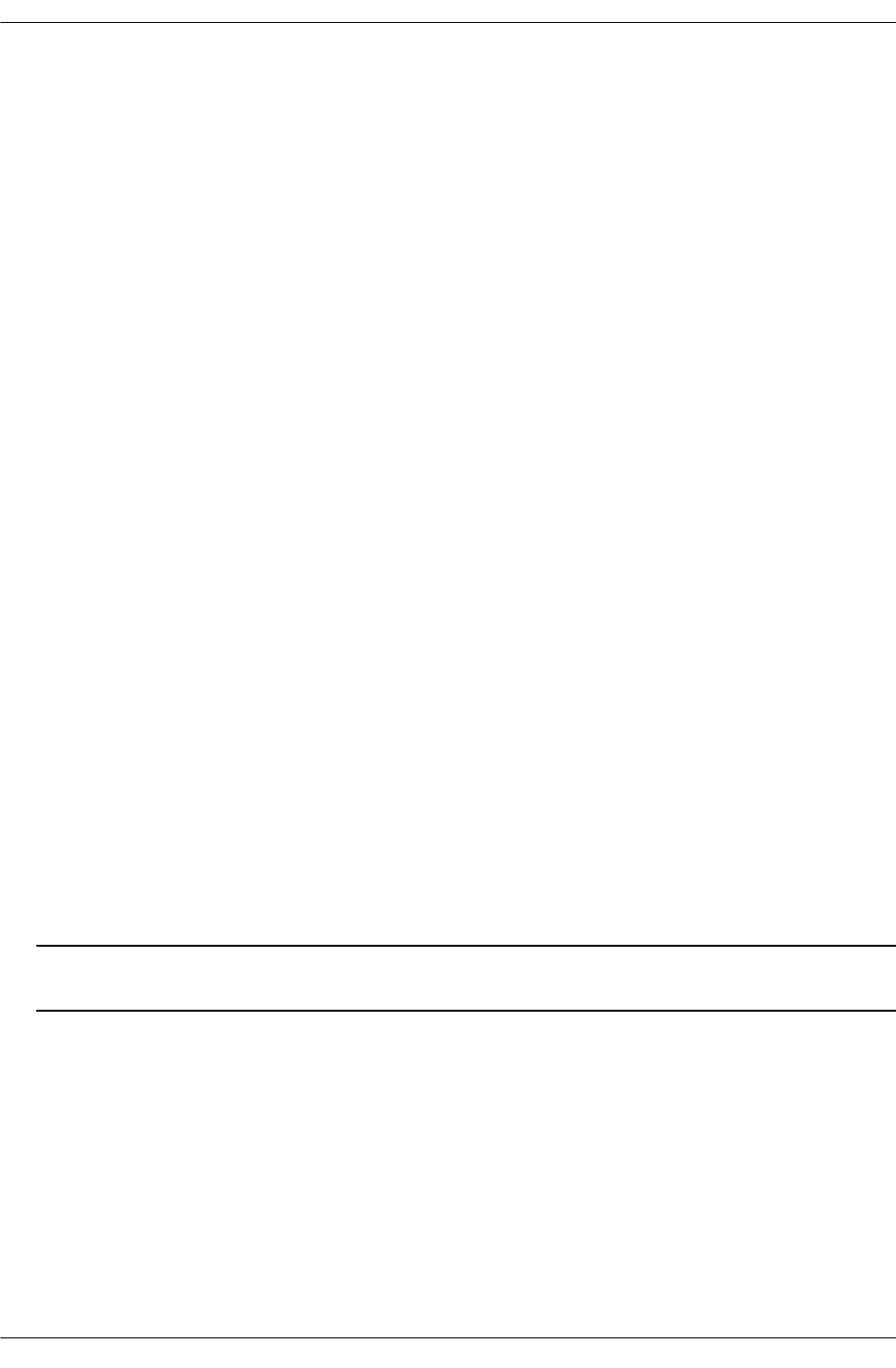
Configuring PIM Configuring PIM
page 7-28 OmniSwitch 6800/6850/9000 Advanced Routing Configuration Guide December 2007
Group Address/Pref Length RP Address Mode Override Precedence Status
---------------------------+-------------+-----+--------+----------+--------
224.0.0.0/4 172.21.63.11 asm false none enabled
Group-to-RP Mapping
Using one of the mechanisms described in the sections above, a PIM-SM router receives one or more
possible group-range-to-RP mappings. Each mapping specifies a range of multicast groups (expressed as a
group and mask), as well as the RP to which such groups should be mapped. Each mapping may also have
an associated priority. It is possible to receive multiple mappings—all of which might match the same
multicast group. This is the common case with the BSR mechanism. The algorithm for performing the
group-to-RP mapping is as follows:
1 Perform longest match on group-range to obtain a list of RPs.
2 From this list of matching RPs, find the one with the highest priority. Eliminate any RPs from the list
that have lower priorities.
3 If only one RP remains in the list, use that RP.
4 If multiple RPs are in the list, use the PIM-SM hash function defined in the RFC to choose one. The RP
with the highest resulting hash value is then chosen as the RP. If more than one RP has the same highest
hash value, then the RP with the highest IP address is chosen.
This algorithm is invoked by a DR when it needs to determine an RP for a given group, such as when
receiving a packet or an IGMP membership indication.
Configuring Keepalive Period
You can specify the duration for the Keepalive Timer using the ip pim keepalive-period command. This is
the period during which the PIM router will maintain (S,G) state in the absence of explicit (S,G) local
membership of (S,G) Join messages received to maintain it. For example,
-> ip pim keepalive-period 500
The above example configures the keepalive period as 500 seconds. The default value is 210.
This timer is called the Keepalive period and Source Lifetime period in PIM-SM specification and PIM-
DM specification, respectively.
Note. The value configured by the above command is common for PIM in the IPv4 as well as IPv6 envi-
ronments.
Verifying Keepalive Period
To view the configured keepalive period, use the show ip pim sparse command. For example:
-> show ipv6 pim sparse
Status = enabled,
Keepalive Period = 210,
Max RPs = 32,
Probe Time = 5,
Register Suppress Timeout = 60,


















