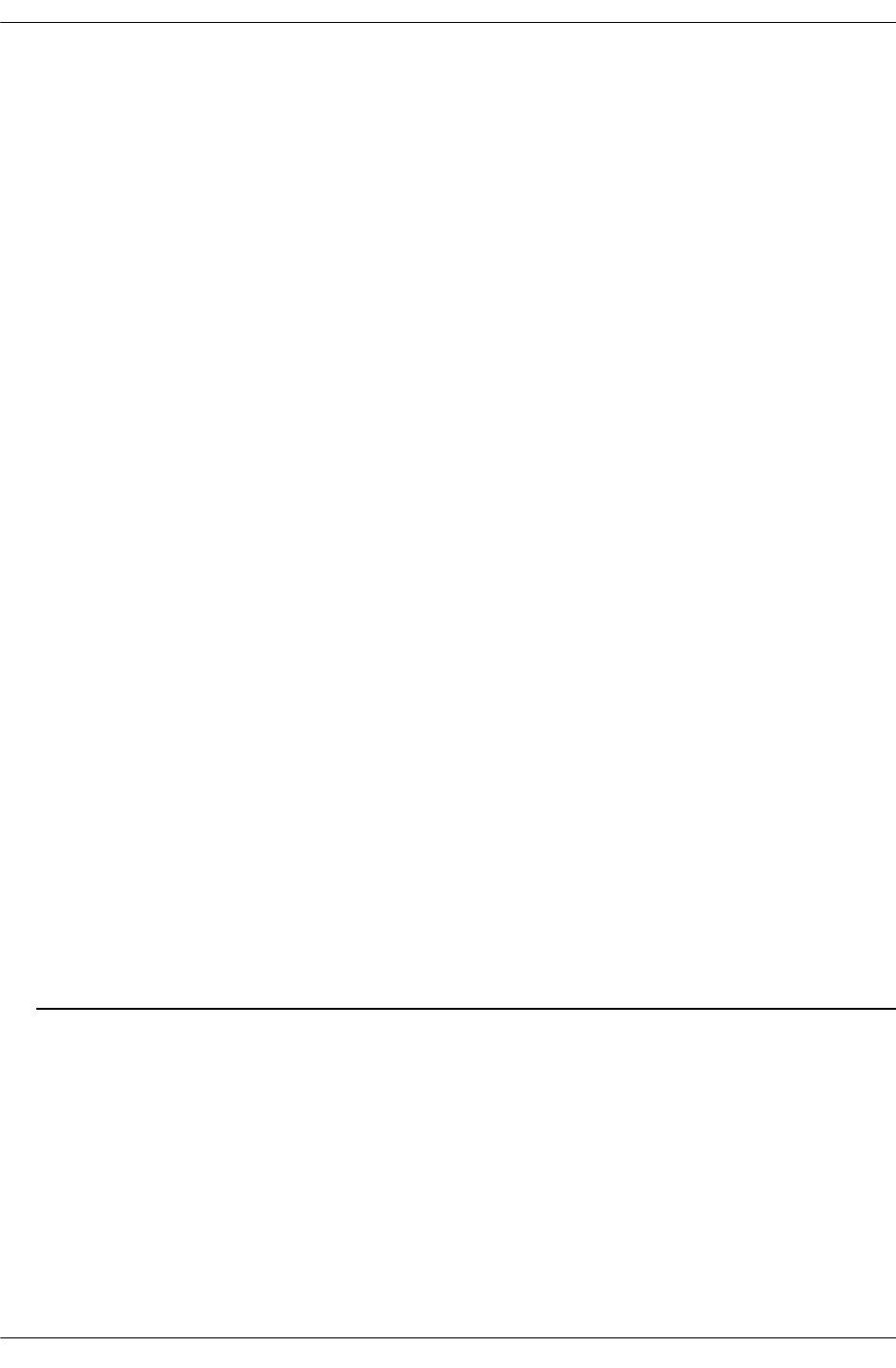
Configuring IPv6 PIM Configuring PIM
page 7-38 OmniSwitch 6800/6850/9000 Advanced Routing Configuration Guide December 2007
IPv6 PIM Bootstrap and RP Discovery
Before configuring IPv6 PIM-SM parameters, please consider the following important guidelines.
For correct operation, every IPv6 PIM-SM router within an IPv6 PIM-SM domain must be able to map a
particular multicast group address to the same Rendezvous Point (RP). Otherwise, some receivers in the
domain will not receive some groups. Two mechanisms are supported for multicast group address
mapping:
• Bootstrap Router (BSR) Mechanism
• Static RP Configuration
The chosen multicast group address mapping mechanism should be used consistently throughout the IPv6
PIM-SM domain. Any RP address configured or learned must be a domain-wide reachable address.
Configuring a C-RP for IPv6 PIM
To configure the local router as the Candidate-Rendezvous Point (C-RP) for a specified IPv6 multicast
group(s), use the ipv6 pim candidate-rp command. For example:
-> ipv6 pim candidate-rp 2000::1 ff0e::1234/128 priority 100 interval 100
This specifies the switch to advertise the address 2000::1 as the C-RP for the multicast group ff0e::1234
with a prefix length of 128, priority level for this entry to be 100, and the interval at which the C-RP
advertisements are sent to the bootstrap router as 100.
Use the no form of this command to remove the association of the device as a C-RP for a particular multi-
cast group.
-> no ipv6 pim candidate-rp 2000::1 ff0e::1234/128
If a C-RP address is defined on the switch and no explicit entries are defined, then the switch will adver-
tise itself as a C-RP for all multicast groups (i.e., ff0e::1234 with a prefix length of 128). If no C-RP
address is defined, the switch will not advertise itself as a C-RP for any groups. Only one RP address is
supported per switch. If multiple candidate-RP entries are defined, they must use the same rp-address.
The C-RP priority is used by a Designated Router in determining the RP for a particular group. The prior-
ity level may range from 0 to 192. The lower the numerical value, the higher the priority. The default
priority level for a C-RP is 0 (highest). If two or more C-RPs have the same priority value and the same
hash value, the C-RP with the highest IPv6 address is selected by the DR.
Verifying the Changes
Note. Check the maximum number of RPs using the show ipv6 pim sparse command. For example:
-> show ipv6 pim sparse
Status = enabled,
Keepalive Period = 210,
Max RPs = 32,
Probe Time = 5,
Register Suppress Timeout = 60,
RP Switchover = enabled,
SPT Status = enabled,
Check C-RP address, priority level, and explicit multicast group information using the show ipv6 pim
candidate-rp command:


















