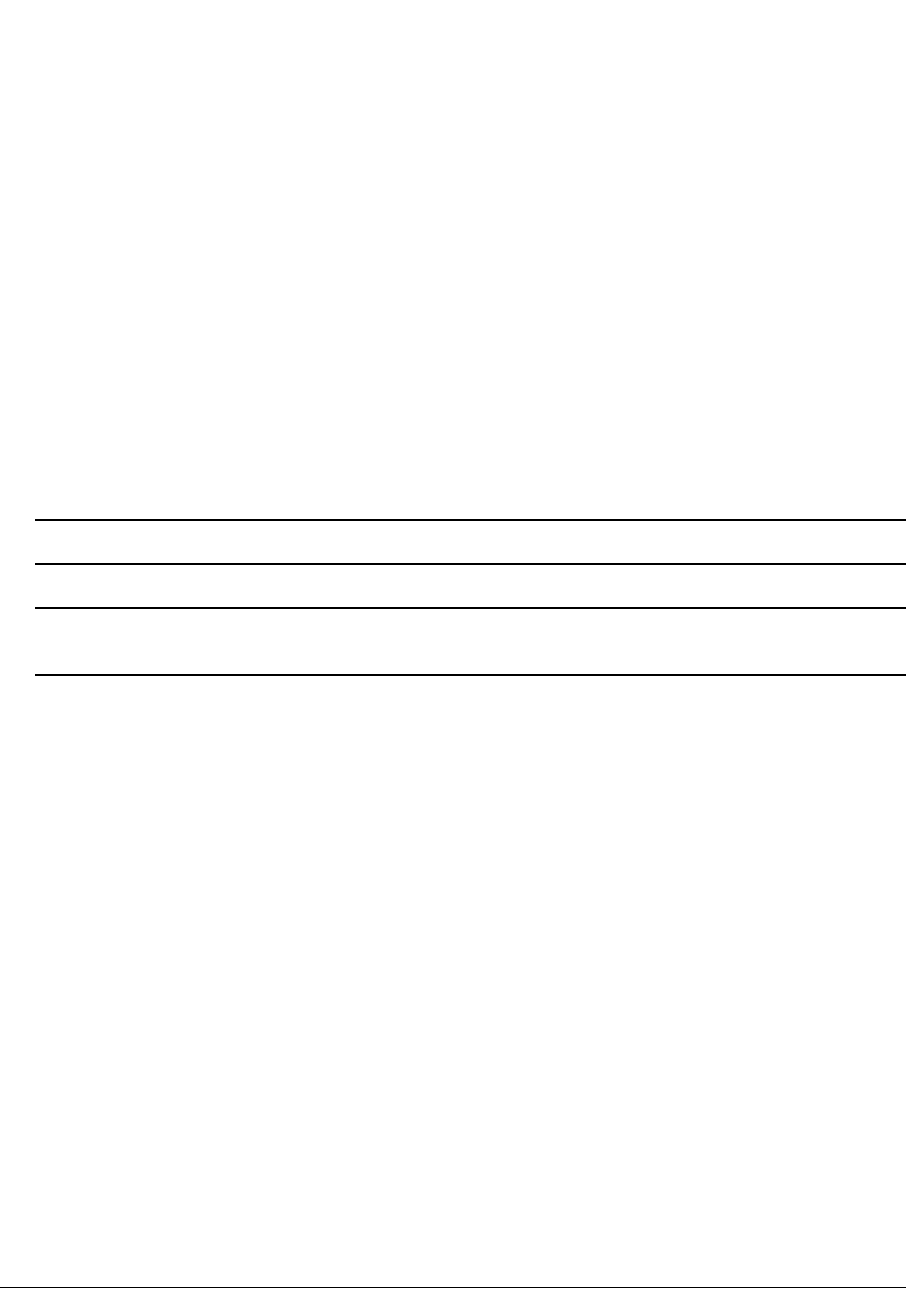
OmniSwitch 6800/6850/9000 Advanced Routing Configuration Guide December 2007 page 4-1
4 Configuring BGP
The Border Gateway Protocol (BGP) is an exterior routing protocol that guarantees the loop-free exchange
of routing information between autonomous systems. The Alcatel-Lucent implementation supports BGP
version 4
as defined in RFC 4271.
The Alcatel-Lucent implementation of BGP is designed for enterprise networks, specifically for border
routers handling a public network connection, such as the organization’s Internet Service Provider (ISP)
link. Up to 65,000 route table entries and next hop routes can be supported by BGP.
This chapter describes the configuration and use of BGP in IPv4 and IPv6 environments using the
Command Line Interface (CLI). The Alcatel-Lucent implementation of BGP-4 and Multiprotocol
Extensions to BGP-4 is based on several RFCs: 4271, 2439, 3392, 2385, 1997, 4456, 3065, 4273, 4760,
and 2545. CLI commands are used in the configuration examples in this chapter. For more details about
the syntax of these commands, see the OmniSwitch CLI Reference Guide.
Note. In this document, the BGP terms “peer” and “neighbor” are used interchangeably.
Note. This release allows you to configure and manage BGP in IPv4 and IPv6 environments via CLI,
WebView and SNMP interfaces.
In This Chapter
The topics and configuration procedures in this chapter include:
• Setting up global BGP parameters, such as a router’s Autonomous System (AS) number and default
local preference. See “Setting Global BGP Parameters” on page 4-20.
• Configuring a BGP peer and setting various parameters on that peer, such as timers, soft reconfigura-
tion, and policies. See “Configuring a BGP Peer” on page 4-26.
• Configuring route dampening parameters for the router. See “Controlling Route Flapping Through
Route Dampening” on page 4-36.
• Configuring route reflection using single and multiple route reflectors. See “Setting Up Route Reflec-
tion” on page 4-40.
• Configuring aggregate routes as well as values for aggregates, such as community strings and local
preference. See “Configuring Aggregate Routes” on page 4-32.
• Configuring BGP local networks. See “Configuring Local Routes (Networks)” on page 4-33.
• Configuring confederations. See “Creating a Confederation” on page 4-44.
• Using policies to control BGP routing. See “Routing Policies” on page 4-45.


















