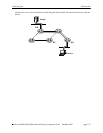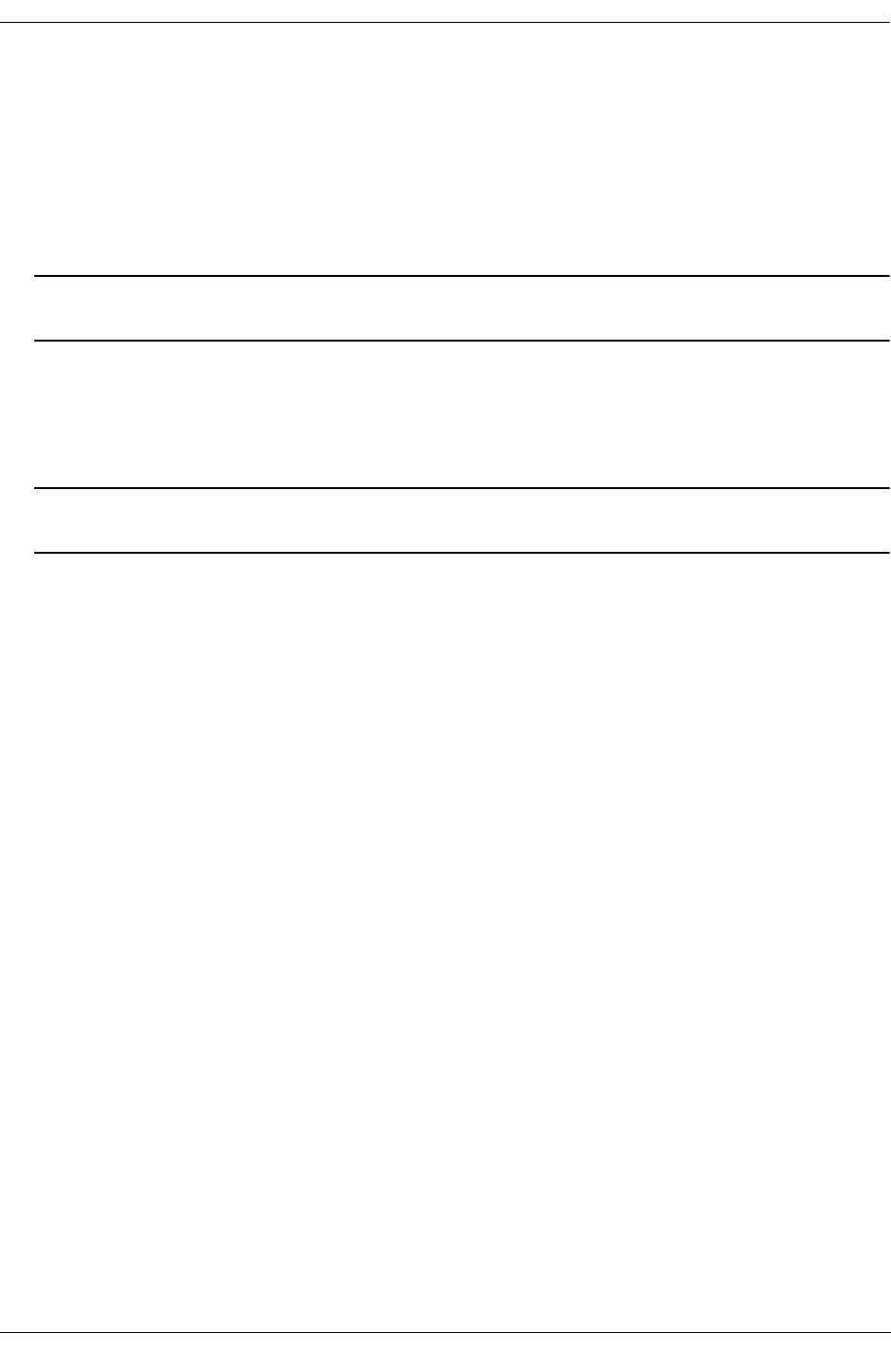
Configuring PIM Configuring PIM
OmniSwitch 6800/6850/9000 Advanced Routing Configuration Guide December 2007 page 7-25
The group address is listed as 224.0.0.0. The class D group mask (255.255.255.255) has been translated
into the Classless Inter-Domain Routing (CIDR) prefix length of /4. The C-RP is listed as 172.21.63.11.
The status is enabled.
Specifying the Maximum Number of RPs
You can specify the maximum number of RPs allowed in a PIM-SM domain. (The switch’s default value
is 32.)
Important. PIM must be globally disabled on the switch before changing the maximum number of
RPs. To disable PIM, use the ip pim sparse status command. See page 7-21 for more information.
The maximum number of allowed RPs can range from 1 to 100. To specify a maximum number of
RPs, use the ip pim max-rps command. For example:
-> ip pim max-rps 12
Note. This command is used with both IPv4 and IPv6 PIM-SM. PIM-SM must be disabled before chang-
ing max-rps value.
Verifying Maximum-RP Configuration
Check the maximum number of RPs using the show ip pim sparse command. For example:
-> show ip pim sparse
Status = enabled,
Keepalive Period = 210,
Max RPs = 32,
Probe Time = 5,
Register Checksum = header,
Register Suppress Timeout = 60,
RP Threshold = 1,
SPT Status = enabled,
For more information about these displays, see the “PIM Commands” chapter in the OmniSwitch CLI
Reference Guide.
Candidate Bootstrap Routers (C-BSRs)
A Candidate Bootstrap Router (C-BSR) is a PIM-SM-enabled router that is eligible for Bootstrap Router
(BSR) status. To become a BSR, a C-BSR must be elected. A C-BSR sends Bootstrap messages to all
neighboring routers. The messages include its IP address—which is used as an identifier—and its priority
level. The C-BSR with the highest priority level is elected as the BSR by its neighboring routers. If there
are multiple C-BSRs with the same highest priority, the C-BSR with the highest IP address will become
the BSR.
For information on configuring a C-BSR, refer to “Configuring a C-BSR” below.
Configuring a C-BSR
You can use the ip pim cbsr command to configure the local router as the candidate-BSR for PIM
domain. For example:
-> ip pim cbsr 50.1.1.1 priority 100 mask-length 4