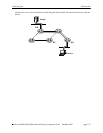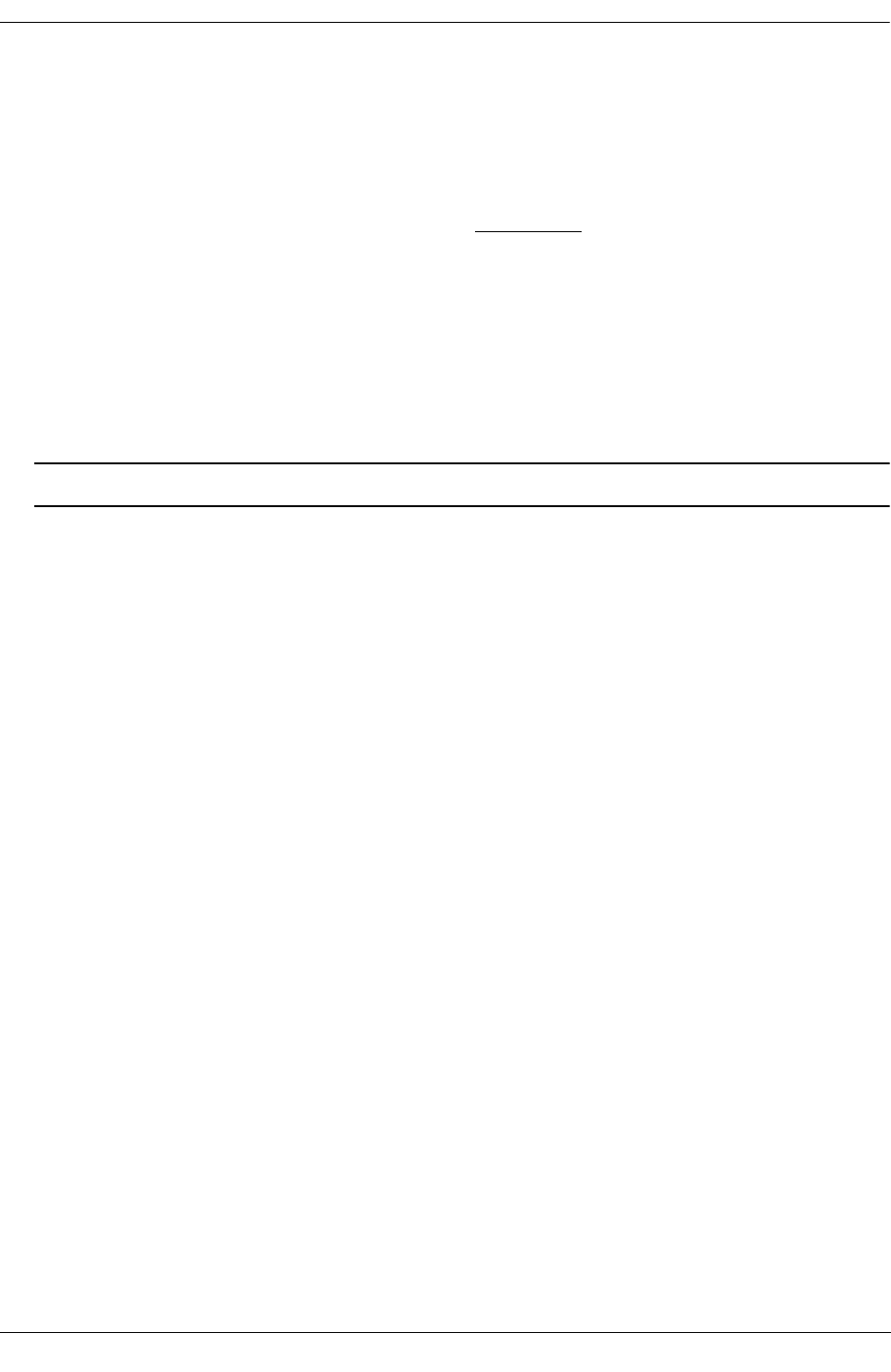
Configuring PIM Configuring PIM
OmniSwitch 6800/6850/9000 Advanced Routing Configuration Guide December 2007 page 7-19
Note. The output on OmniSwitch 9000 switches is similar.
Loading PIM into Memory
You must load PIM into memory before you can begin configuring the protocol on the switch. If PIM is
not loaded and you enter a configuration command, the following message displays:
ERROR: The specified application is not loaded
To dynamically load PIM into memory, enter the following command:
-> ip load pim
Enabling IPMS
PIM requires that IP Multicast Switching (IPMS) be enabled. IPMS is automatically enabled when a
multicast routing protocol (either PIM or DVMRP) is enabled globally and on an interface and the opera-
tional status of the interface is up. If you wish to manually enable IPMS on the switch, use the
ip multicast status command.
-> ls working
Listing Directory /flash/working:
drw 2048 Jan 1 04:37 ./
drw 2048 Jan 1 05:58 ../
-rw 164 Jan 1 04:32 boot.cfg
-rw 662998 Jan 1 04:36 Kadvrout.img
-rw 2791518 Jan 1 04:36 Kbase.img
-rw 296839 Jan 1 04:36 Kdiag.img
-rw 698267 Jan 1 04:37 Keni.img
-rw 876163 Jan 1 04:37 Kos.img
(additional table output not shown)
The Kadvrout.img file is present
in the current running configuration
(in this case, Working).