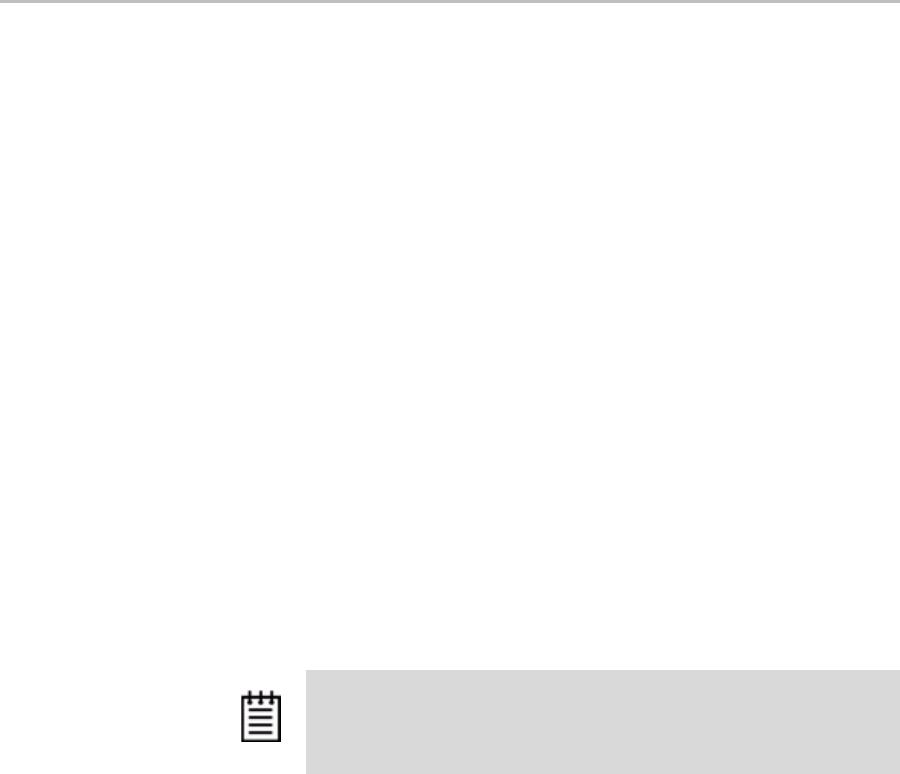
Controller Settings page
www.3ware.com 95
option to start a rebuild manually. It is recommended that you execute a file
system check when the rebuild completes. On Mac OS X, you can do this
using the First Aid tab in the Disk Utility—select the disk on the left and then
click
Verify Disk. If verification encounters problems, you can then use the
Repair Disk option on the same screen.
Queuing. This policy enables or disables Native Command Queuing (NCQ)
for drives in the unit. By default, queuing is disabled. You can enable it, if
desired.
NCQ only operates when the feature is enabled at both the drive and the
controller. If a drive does not support NCQ, the policy setting for the
controller is ignored.
Enabling NCQ can improve performance in many applications; it causes
command reordering to be done on the drive itself.
StorSave Profile. You can change the StorSave Profile used for a unit. Three
profiles are available: Protection, Balanced, and Performance. These profiles
automatically adjust several different factors that affect protection and
performance, including whether FUA (Forced Unit Access) is honored,
whether Write Journaling is enabled, and whether Disable Cache on Degrade
is enabled. For additional information, see “Setting the StorSave Profile for a
Unit” on page 48.
Unit Names
Units can be assigned names. A name can be assigned when the unit is created
and can be changed from this screen. For additional information, see “Naming
a Unit” on page 43.
Other Controller Settings
Other Controller settings displays information about additional settings, some
of which do not apply for the Macintosh.
Auto Rebuild. The Auto Rebuild policy determines how the controller
firmware will attempt to rebuild degraded units.
When Auto Rebuild is disabled, only spares will be used to automatically
rebuild degraded units. When Auto Rebuild is enabled, the firmware will
automatically select drives to use for rebuilding a degraded unit using the
following priority order.
Note: If the write cache setting is disabled for a unit, the StorSave
Profile capability does not apply and is automatically disabled.


















