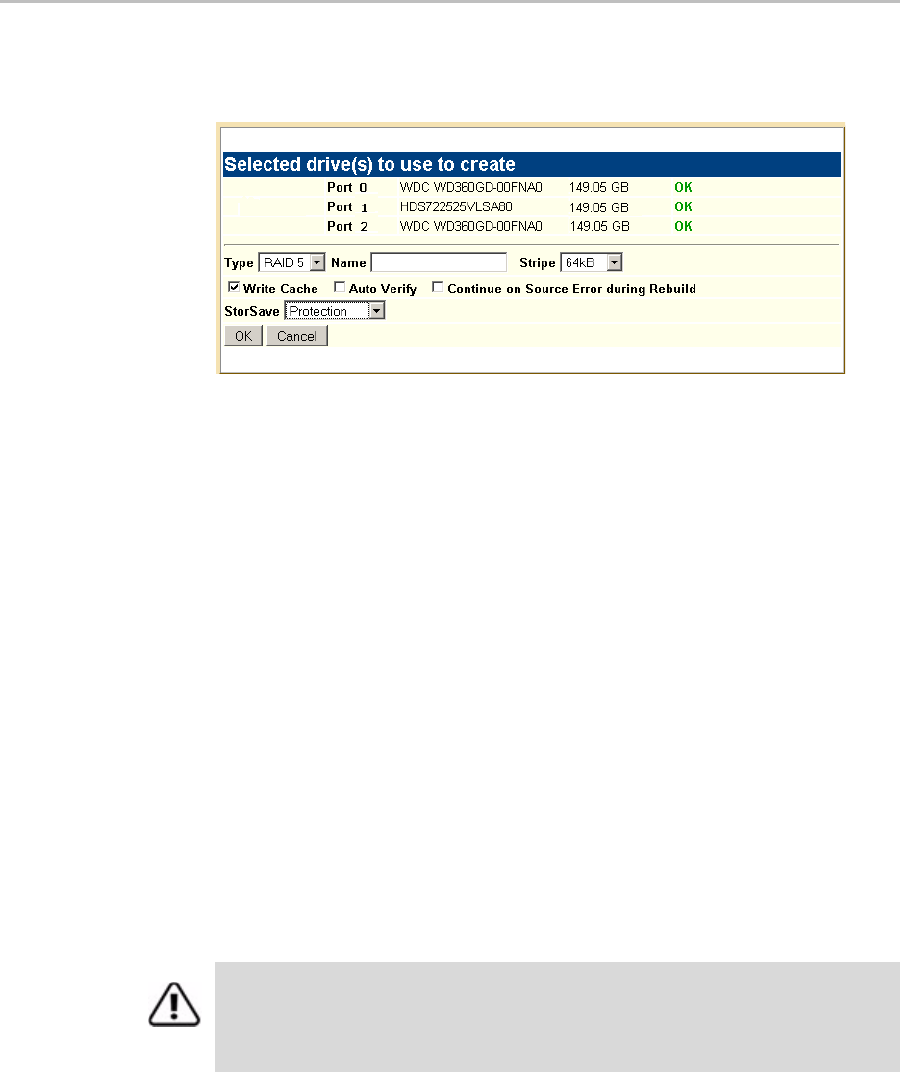
Maintenance page
www.3ware.com 105
Figure 40. Configuration Window in 3DM
For more detailed instructions, see “Configuring a New Unit” on page 34.
Type. The drop-down list lists the possible RAID configurations for the drives
selected in the list of Available Drives. Available configurations may include
RAID 0, RAID 1, RAID 5, RAID 10, Single Disk, and Spare Disk. For
information about these configurations, see “Available RAID Configurations”
on page 7.
Name. You can enter a name for the unit.
Stripe. The drop-down list of stripe sizes lists the possible stripe sizes for the
configuration you selected in the RAID level drop-down.
The default stripe size of 64KB will give the best performance with
applications that have many sequential reads and writes. A larger stripe size
will give better performance with applications that have a lot of random reads
and writes. In general, the smaller the stripe size, the better the sequential I/O
and the worse the random I/O. The larger the stripe size, the worse the
sequential I/O and the better the random I/O.
Write Cache, Auto Verify, and Continue on Source Error during Rebuild.
These check boxes let you set the policies for the unit. These policies can also
be set and changed on the Controller Settings page. For details about these
policies, see “Unit Policies” on page 94.
StorSave. You can specify the StorSave Profile to be used for the unit. Three
profiles are available: Protection, Balanced, and Performance. For more
information, see “Setting the StorSave Profile for a Unit” on page 48.
Note: If the configuration window disappears while you are selecting drives, 3DM 2
may have refreshed. Click
Create Unit again. If desired, you can reduce the
frequency with which information refreshes in 3DM 2, or disable refresh temporarily,
on the 3DM 2 Settings page.


















