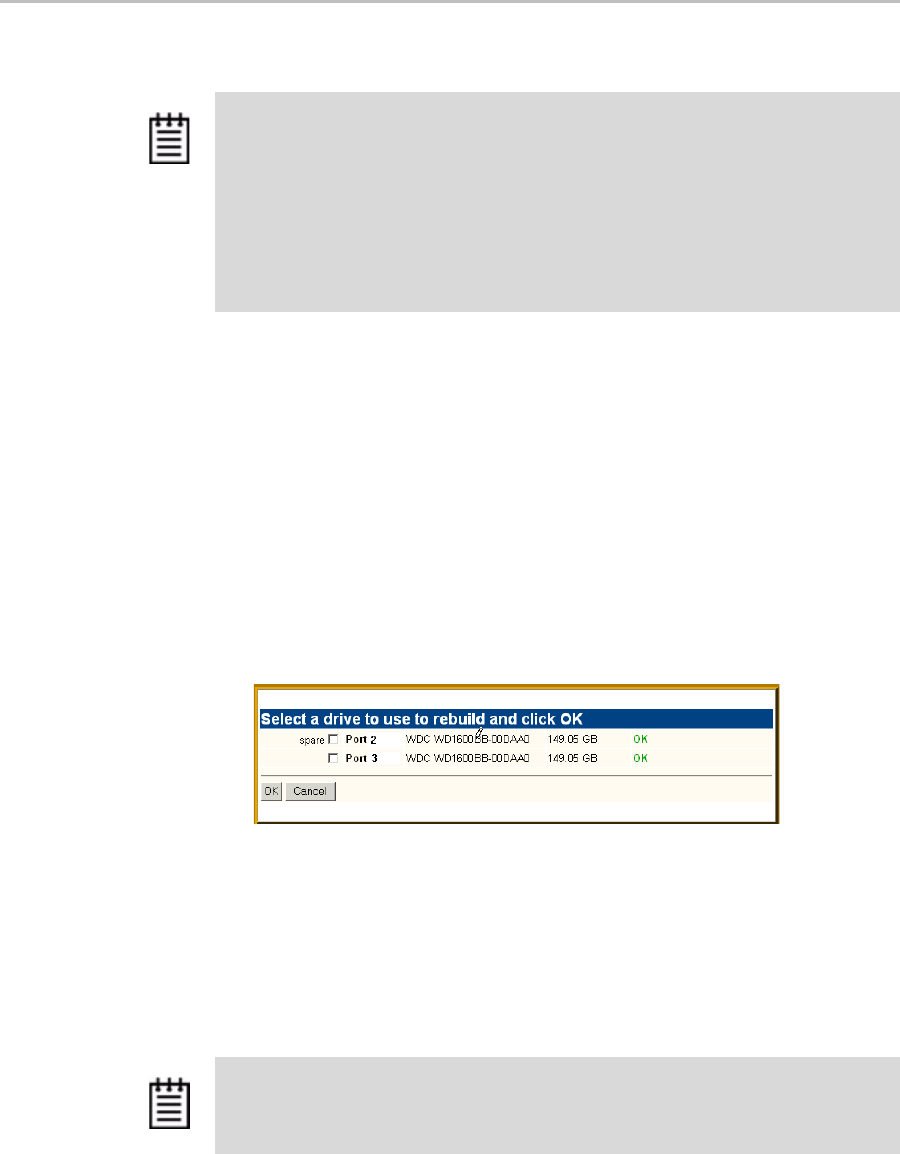
Chapter 6. Maintaining Units
74 3ware Serial ATA RAID Controller User Guide for the Power Mac G5
To rebuild a unit through 3DM
1 If necessary, add a new drive to replace the failed drive. (For details, see
“Adding a Drive” on page 58.)
2 In 3DM, choose
Management > Maintenance.
3In the
Unit Maintenance section of the Maintenance page, select the
degraded unit and click the
Rebuild Unit button.
4 When a dialog box displays available drives, select the drive you want to
replace the failed drive and click
OK.
Figure 28. Selecting a Drive when Rebuilding
5 If the degraded unit has more than one failed drive (for example, a RAID
10 where both mirrored pairs each have a failed drive), repeat step 3 and
step 4.
If rebuild scheduling is not enabled on the
Scheduling page, the rebuild
process begins almost immediately in the background. If rebuild
scheduling is enabled, the unit will not start actively rebuilding until the
next scheduled time.
Note: If a rebuild fails, check the Alarms page for the reason. If there was an ECC
error on the source disk, you can force the rebuild to continue by checking the
Overwrite ECC Error policy on the Controller Settings page in 3DM and then
running Rebuild again. This will cause uncorrectable blocks to be rewritten, but the
data may be incorrect. It is recommended that you execute a file system check
when the rebuild completes.
On Mac OS X, you can do this using the First Aid tab in
the Disk Utility—select the disk on the left and then click Verify Disk. If verification
encounters problems, you can then use the Repair Disk option on the same
screen.
Note: If you need to cancel a rebuild, you can do so by using the Remove Drive
link on the Maintenance page to remove the drive from the unit.


















