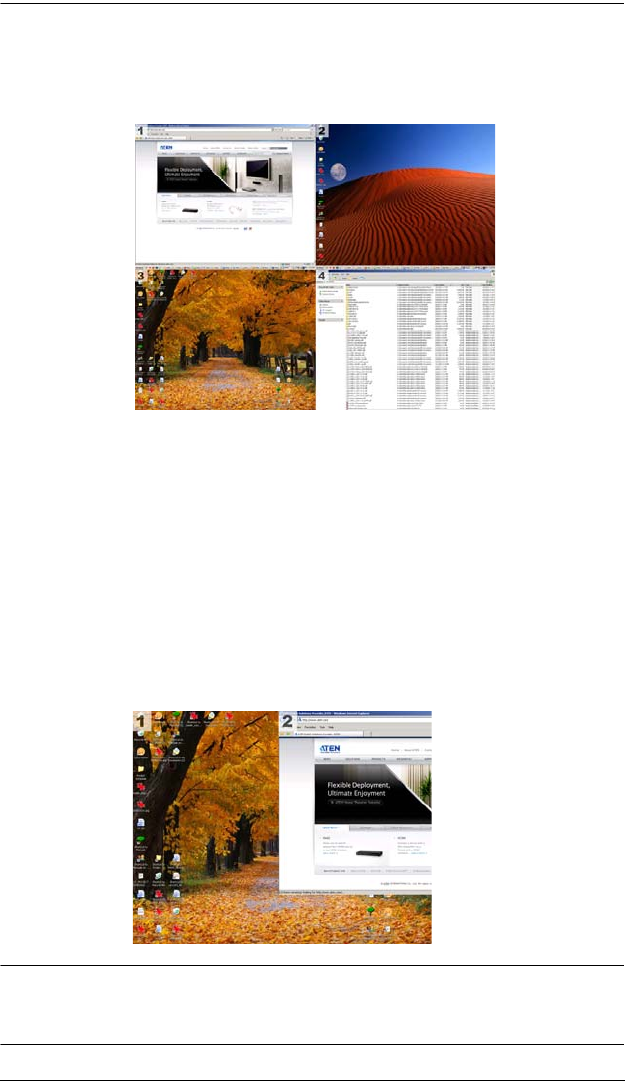
Chapter 3. Basic Operation
19
The four Display Modes available are as follows.
Quad View
Quad View displays all four computers/video sources on the display.
By default, the resolution for Quad View uses the resolution of the source
device assigned to Port 1. However, you can configure the resolution and
choose a better fit via the OSD. Refer to Quadview Resolution, page 38 for
details.
Picture in Picture
The Picture in Picture (PiP) mode shows one computer/video source occupying
the whole screen, while one or several screens are displayed to the right of the
screen (the size depending on the stored settings).
Dual - shows two computers/video sources, with only half of the actual
display visible, as illustrated below.
Note: There is an option to view the two screens in full, but in smaller
resolutions that fit into the display. See Picture in Picture (Dual / Triple
/ Quad), page 37 for details on how to use the Picture by Picture feature.
cm1164.book Page 19 Thursday, August 16, 2012 4:50 PM


















