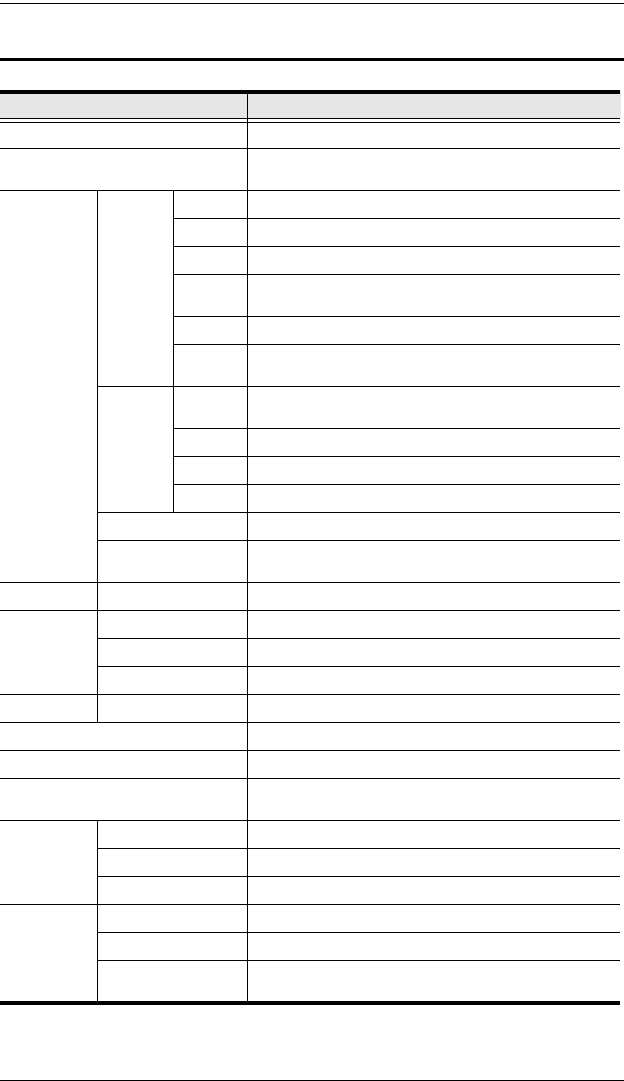
CM1164 User Manual
56
Specifications
Function CM1164
Computer Connections 4
Port Selection Front Panel Pushbuttons; Hotkeys; IR Remote Control;
On-Screen Display (OSD)
Connectors Console
Ports
KB 1 x USB Type A Female (Black; rear panel)
Video 1 x Single Link DVI-D Female (White)
Mouse 1 x USB Type A Female (Black; rear panel)
Speaker 2 x Mini Stereo Jack Female (Green; 1 x front panel,1 x
rear panel)
Mic. 2 x Mini Stereo Jack Female (Pink; 1 x front, 1 x rear)
DC
Control
2 x RJ-45
Computer
Ports
KB/
Mouse
4 x USB Type B Female (White)
Video 4 x Single Link DVI-D Female (White)
Speaker 4 x Mini Stereo Jack Female (Green)
Mic. 4 x Mini Stereo Jack Female (Pink)
Power 1 x IEC320 Jack
USB 2.0 Hub 2 x USB Type A Female (White; 1 x front panel; 1 x rear
panel)
Switches Selected 11 pushbuttons
LEDs KVM 4 (Orange)
Audio 4 (Green)
USB 4 (Green)
Emulation Keyboard / Mouse USB
Video 1920 x 1200 @ 60 Hz (DVI-D)
Scan Interval 1–99 secs. (Default: 5 secs)
Power Consumption 100V 6.7 W
240V 13.6 W
Environment Operating Temp. 0–50ºC
Storage Temp. -20–60ºC
Humidity 0–80% RH, Non-condensing
Physical
Properties
Housing Metal
Weight 2.5 kg
Dimensions (L x W x
H)
43.24 x 15.41 x 4.40 cm
cm1164.book Page 56 Thursday, August 16, 2012 4:50 PM


















