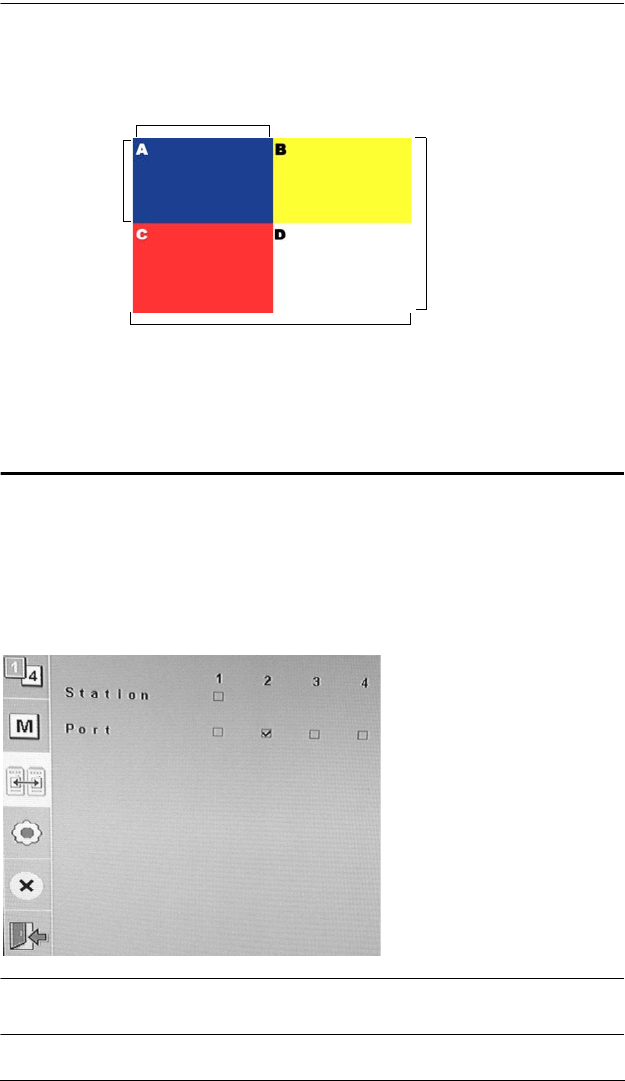
Chapter 5. OSD Operation
39
After choosing the desired resolution. the size of each of the four channels
adjusts accordingly. For example, selecting 1600 x 1200 as the video resolution
results in display windows measuring 800 x 600.
When a source device’s resolution does not match the channel’s video
resolution, it is adjusted to fit accordingly and black space may fill the gaps.
DCC
Up to four CM1164 units can be daisy chained in one installation and users can
switch between up to 16 computers/video sources. See Daisy Chaining,
page 13 for more information.
Use the Daisy Chain Control (DCC) screen to select which video source in the
installation is shown on the display. Do this by checking the station and port
number to which the video source is connected.
Note: Only the stations in the set up are reflected in this screen – i.e., if there
are only two units in the chain, stations 3 and 4 are grayed out.
800
600
1200
1600
cm1164.book Page 39 Thursday, August 16, 2012 4:50 PM


















