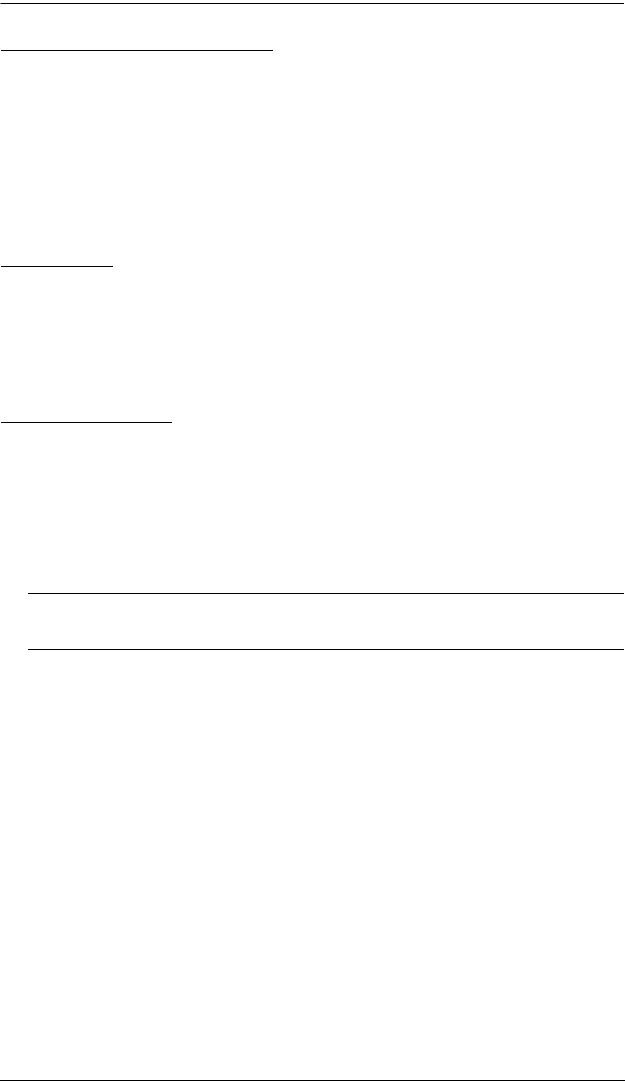
Chapter 4. Keyboard Port Operation
31
List Current KVM Settings
To see a listing of the current switch settings, do the following:
1. Open a text editor or word processor and place the cursor in the page
window.
2. Invoke HSM (see page 28).
3. Press and release [F4] to display the settings.
USB Reset
If the USB loses focus and needs to be reset, do the following:
1. Invoke HSM (see page 28).
2. Press and release [F5]
Video DynaSync
Video DynaSync is ATEN’s exclusive technology that eliminates boot-up
display problems and optimizes resolution when switching between ports. To
invoke Video DynaSync, do the following:
1. Invoke HSM (see page 28)
2. Press [D]
Note: When the monitor is disconnected and reconnected, the CM1164
executes Video DynaSync one more time.
cm1164.book Page 31 Thursday, August 16, 2012 4:50 PM


















