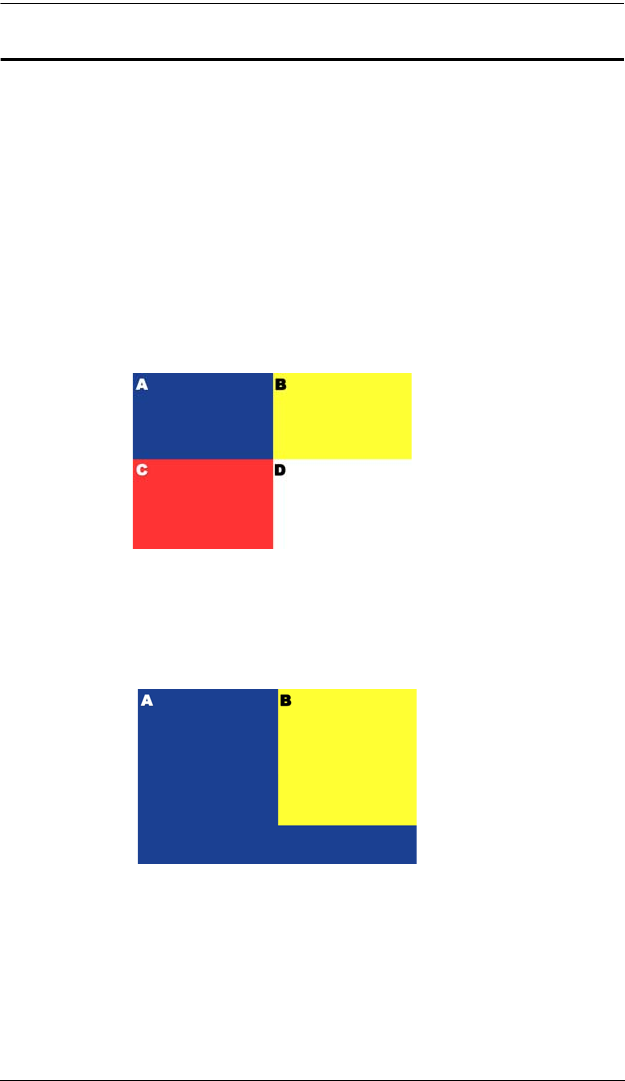
Chapter 3. Basic Operation
21
Channel ID
Depending on the Display Mode selected, the screen may be divided into two,
three or four sections to show the corresponding computer(s)/video source(s)
connected to the KVM ports. Each section has a designated Channel ID and
this assignment remains the same for all Display Modes.
Note that the Channel ID is not visible, and that the number shown on screen
refers to the Port ID. The following diagrams illustrate the Channel ID
positions for each Display Mode.
Quad View
The Channel IDs are ordered in a clockwise direction, with letter A starting at
the top left panel.
PiP Dual
The Channel IDs are ordered from left to right, with letter A starting at the left
panel.
cm1164.book Page 21 Thursday, August 16, 2012 4:50 PM


















