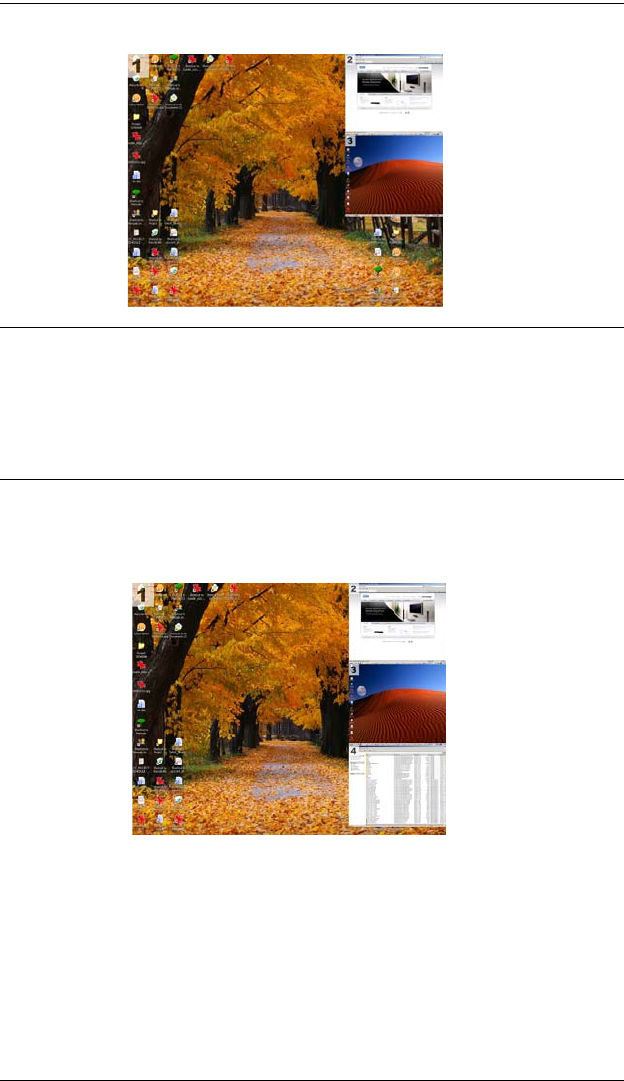
CM1164 User Manual
20
Triple - shows three computers/video sources, as shown below.
Note: There is an option to view Channel 1 in full so that the other channels
do not cover the right side of the screen, but it is shown in a smaller
resolution that allow all the channels to fit into the display. See Picture
in Picture (Dual / Triple / Quad), page 37 for details on how to use the
Picture by Picture feature so that the channels do not overlap. This also
applies to PiP Quad Mode.
Quad - shows four computers/video sources at one time, but unlike in
Quad View, one display takes up the whole screen, while the other three
displays are occupying only the right side of the screen, as shown below:
The screen size of the each display depends on the resolution of the computer/
video source connected to the port. Additionally, you can use the OSD menu
to customize the display screen size. See Picture in Picture (Dual / Triple /
Quad), page 37 for more details.
cm1164.book Page 20 Thursday, August 16, 2012 4:50 PM


















