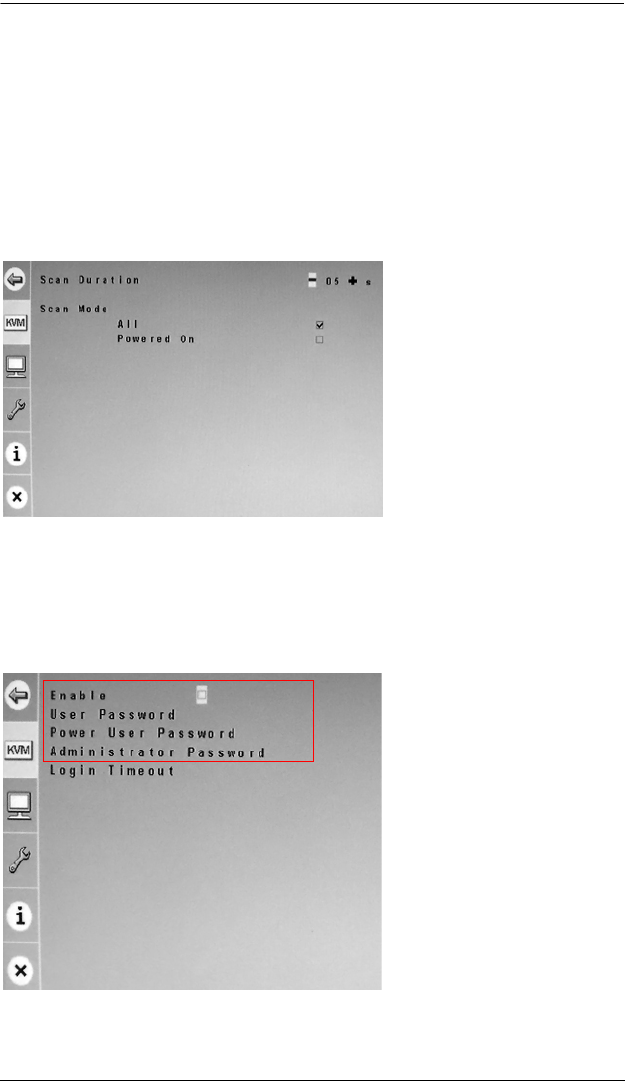
Chapter 5. OSD Operation
43
Auto Scan
The Auto Scan feature enables the KVM focus to cycle from port to port at
certain time intervals. This gives users a quick way of viewing all the
computers/video sources connected to the ports.
Scan Duration. Select how many seconds a port has KVM focus before
the focus switches to the next port. Use the minus (-) and plus (+) signs to
assign a number from 1 to 99.
Scan Mode. Set whether all ports are included in the scan (check All) or
only powered on computers/source devices (check Powered On).
Security
You can change the passwords of the Administrator, Power User and User
accounts for accessing the CM1164 OSD screens. To do this, check Enable
and click on the account you want to edit. Enter the new password (6 digits,
numeric characters 0 to 9) and click save.
When Security is enabled, the Guest account will be disabled automatically.
cm1164.book Page 43 Thursday, August 16, 2012 4:50 PM


















