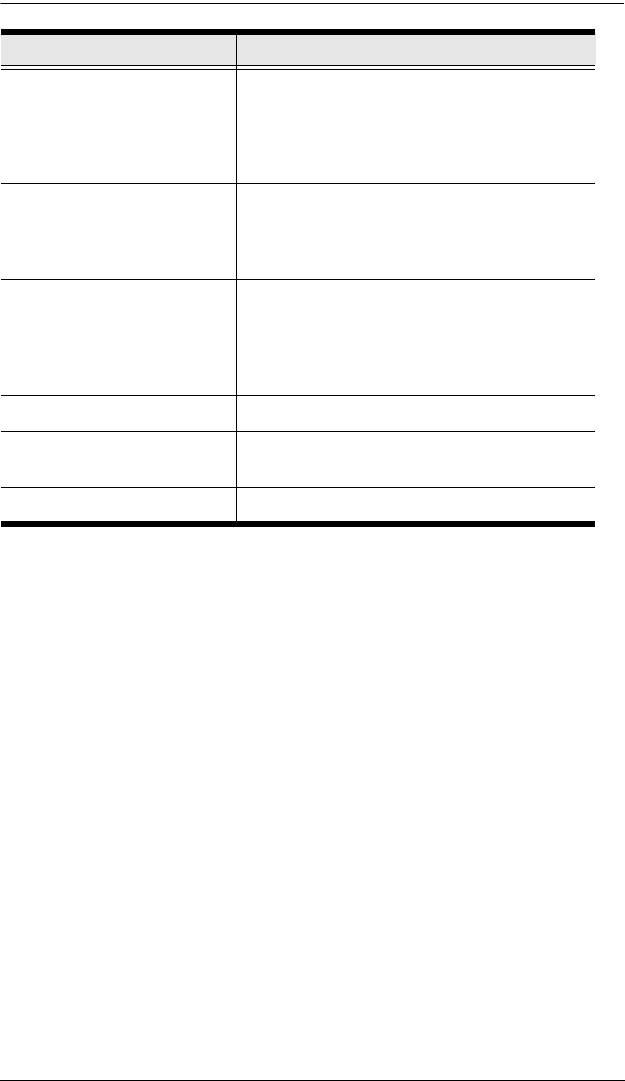
Chapter 4. Keyboard Port Operation
29
[Port ID] [U] [Enter] Brings only the USB hub focus from the port
that currently has it to the computer/source
device that corresponds to the Port ID entered.
The KVM and audio focus remain where they
are.
[Port ID] [S] [Enter] Brings only the audio focus from the port that
currently has it to the computer/source device
that corresponds to the Port ID entered. The
KVM and USB hub focus remain where they are.
[Station ID] [Port ID] [K] [Enter] Brings only the KVM focus to the computer/
source device that corresponds to the Port ID
entered, on the CM1164 that corresponds to the
Station ID entered when several units are daisy
chained.
[D] See Video DynaSync, page 31.
[F4] Lists the KVM’s current settings. See List
Current KVM Settings, page 31.
[F5] See USB Reset, page 31.
Hotkey Action
cm1164.book Page 29 Thursday, August 16, 2012 4:50 PM


















