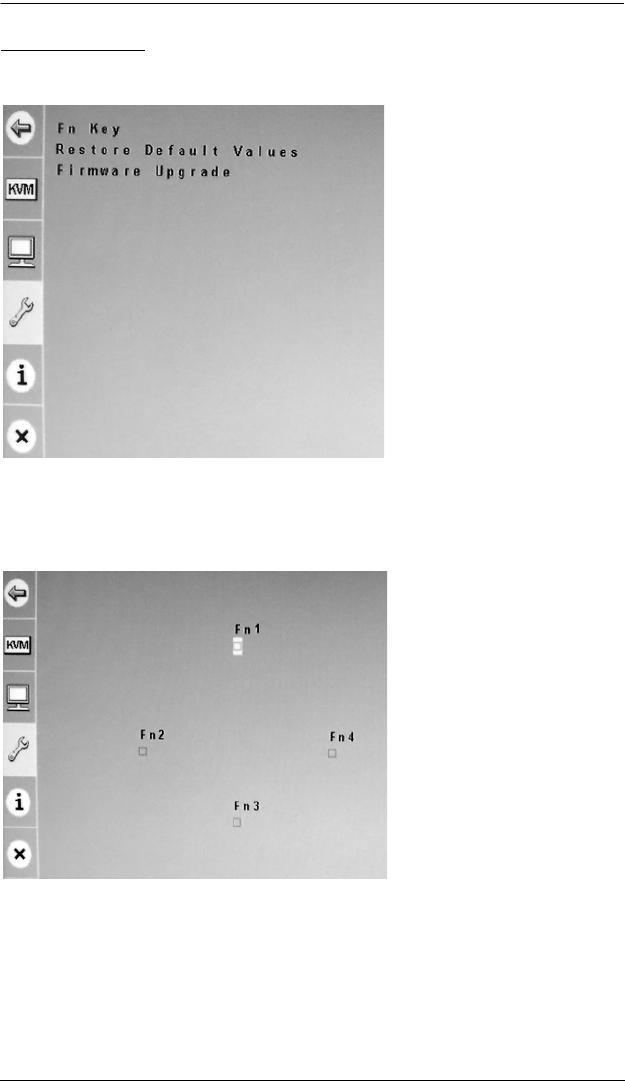
Chapter 5. OSD Operation
47
Configuration
Use the Configuration page to configure settings related to the CM1164’s
firmware.
Fn Key
Use the Fn Key page to store display settings, and select which stored settings
to display.
Edit - This page lets you save a display configuration to a function key
(Fn1~Fn4). The display configuration comprised of the ports which have
the KVM, audio and USB focus, as well as the Display Mode.
cm1164.book Page 47 Thursday, August 16, 2012 4:50 PM


















